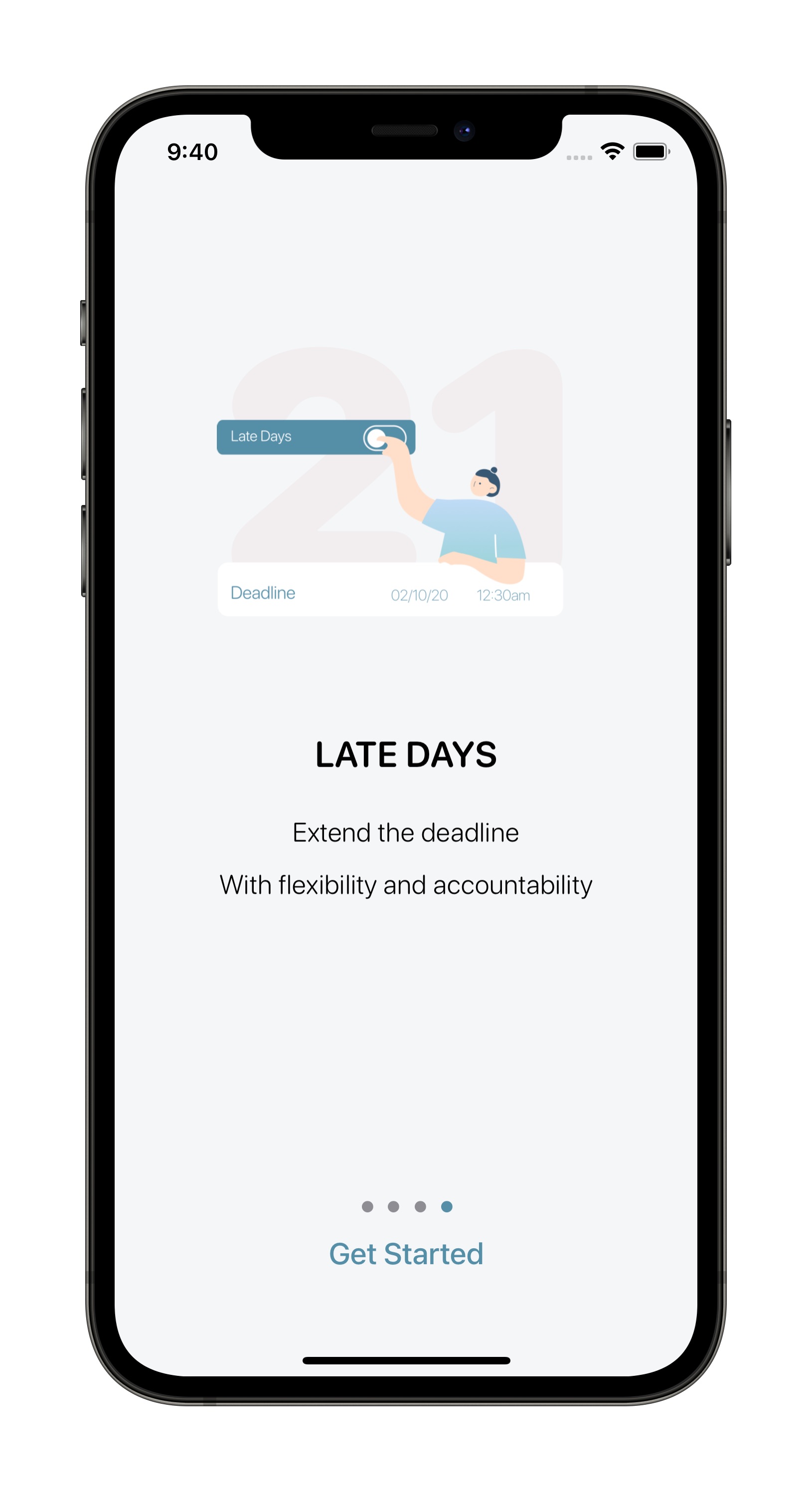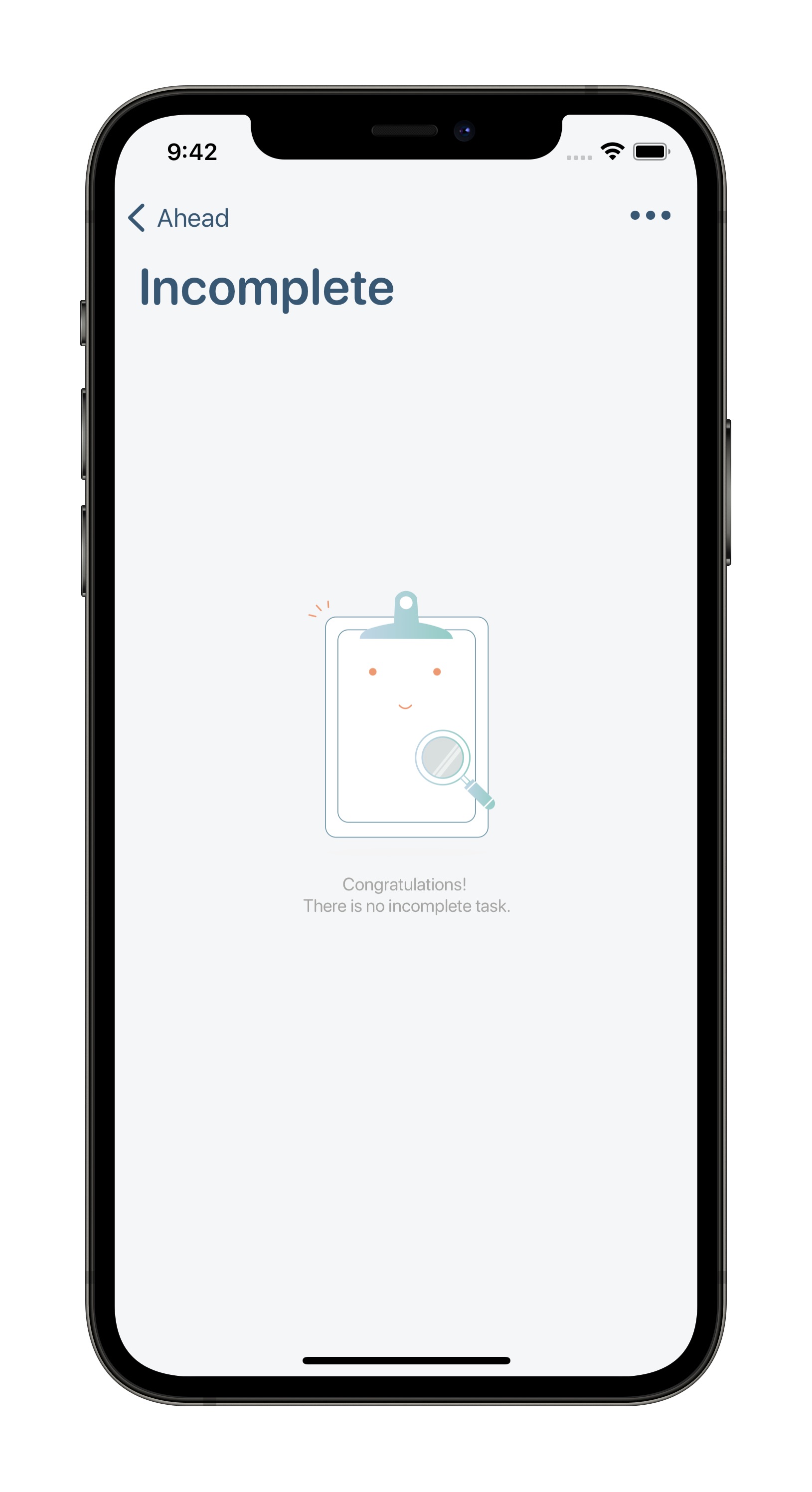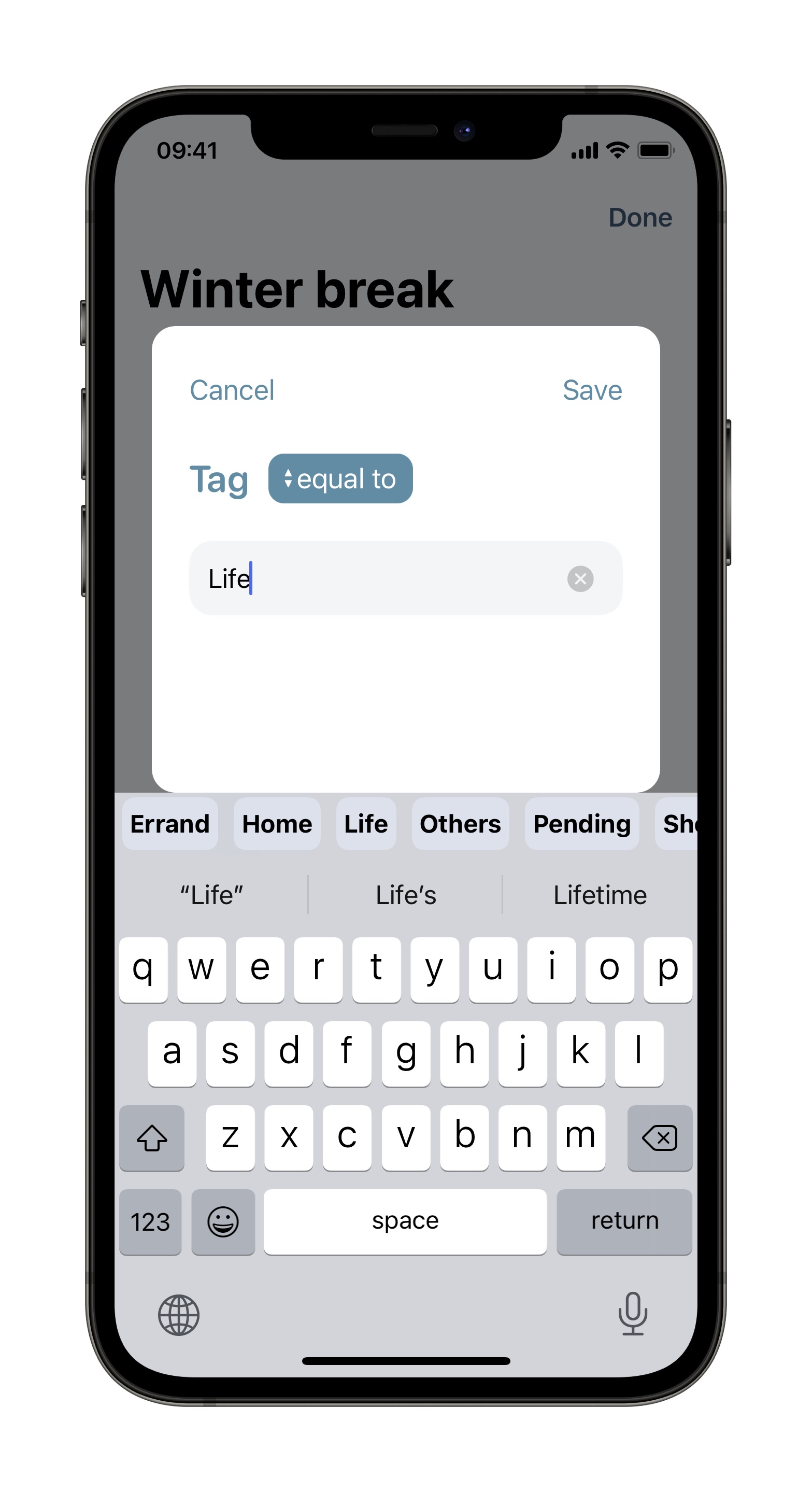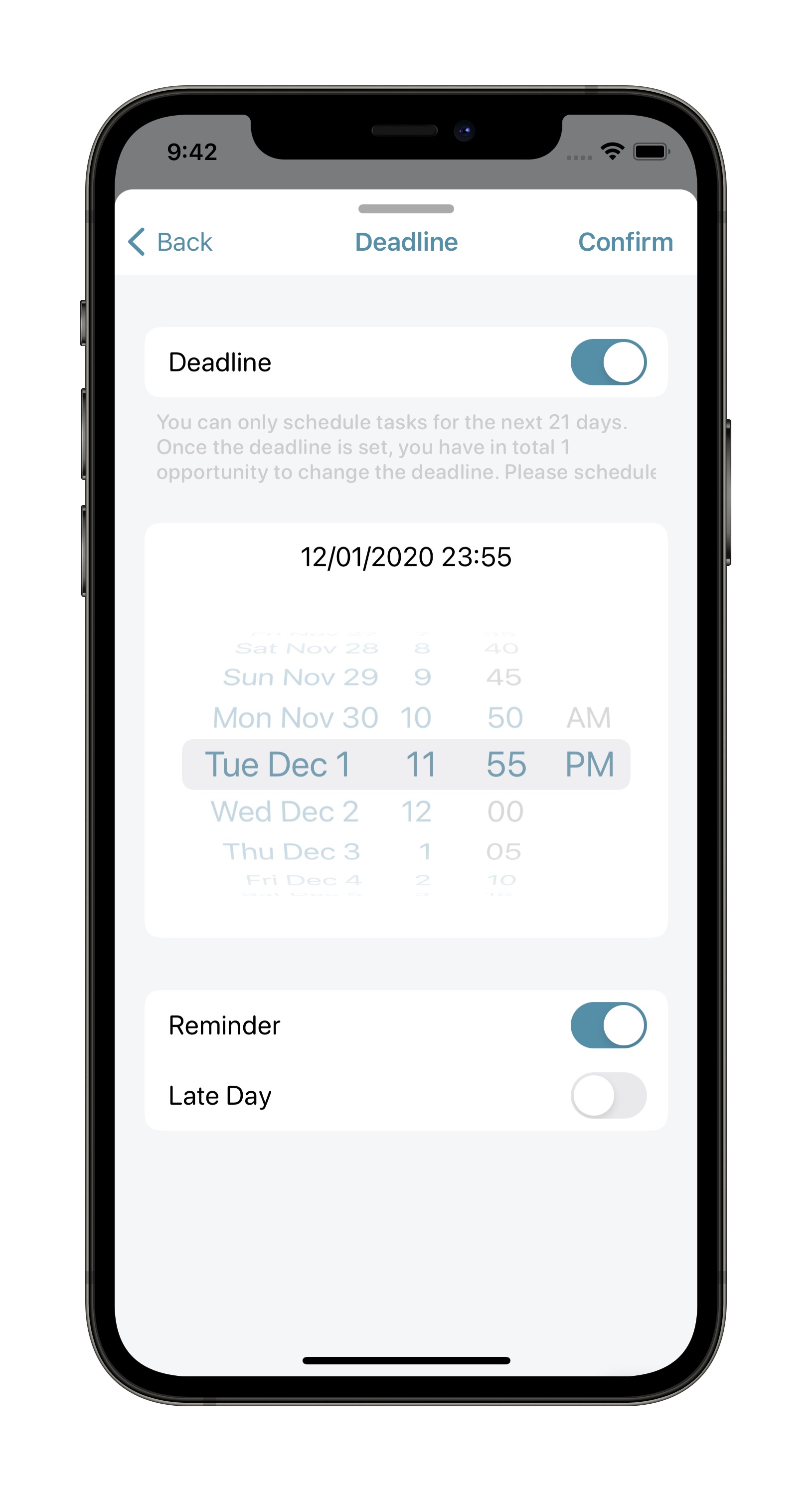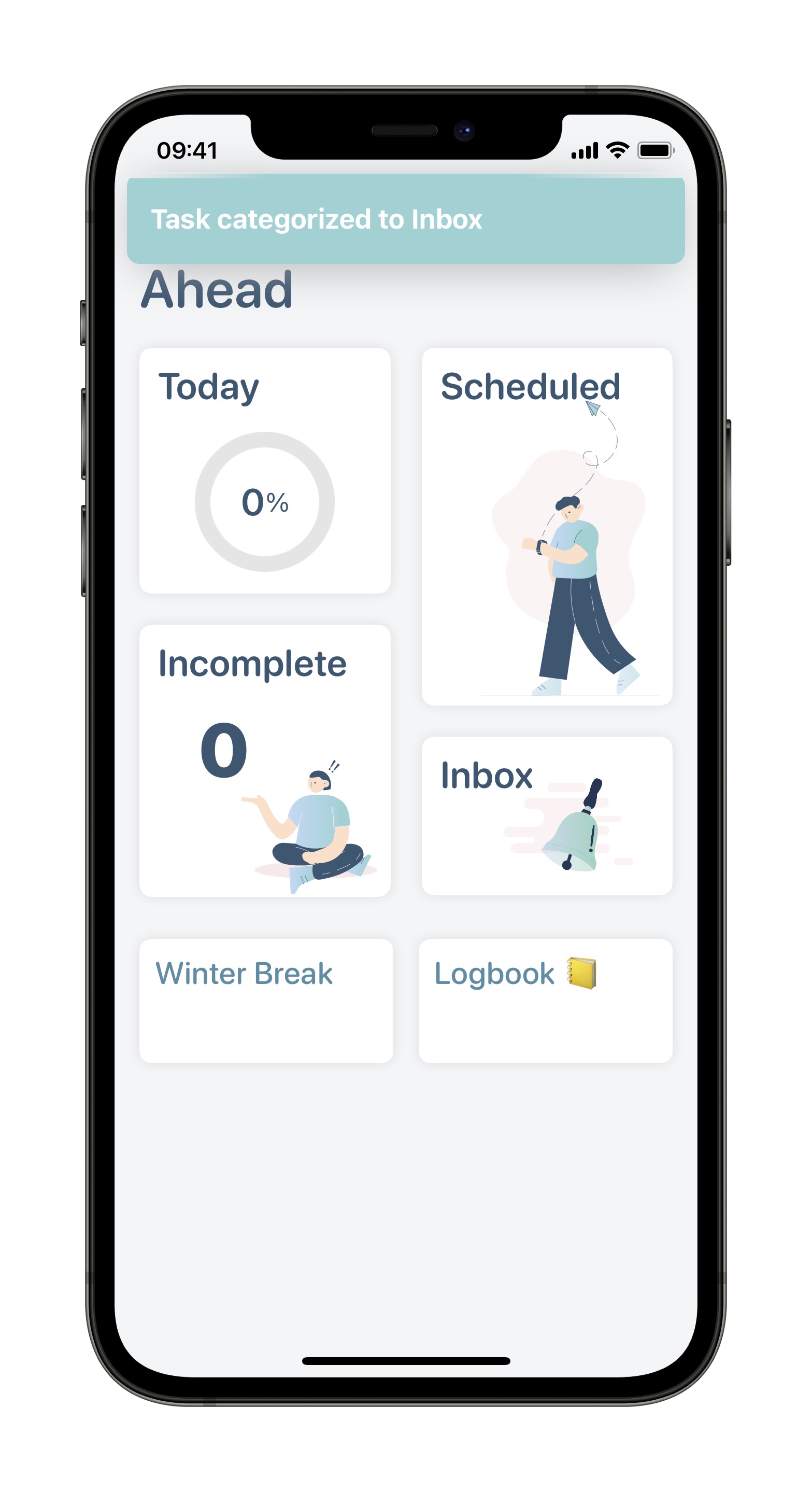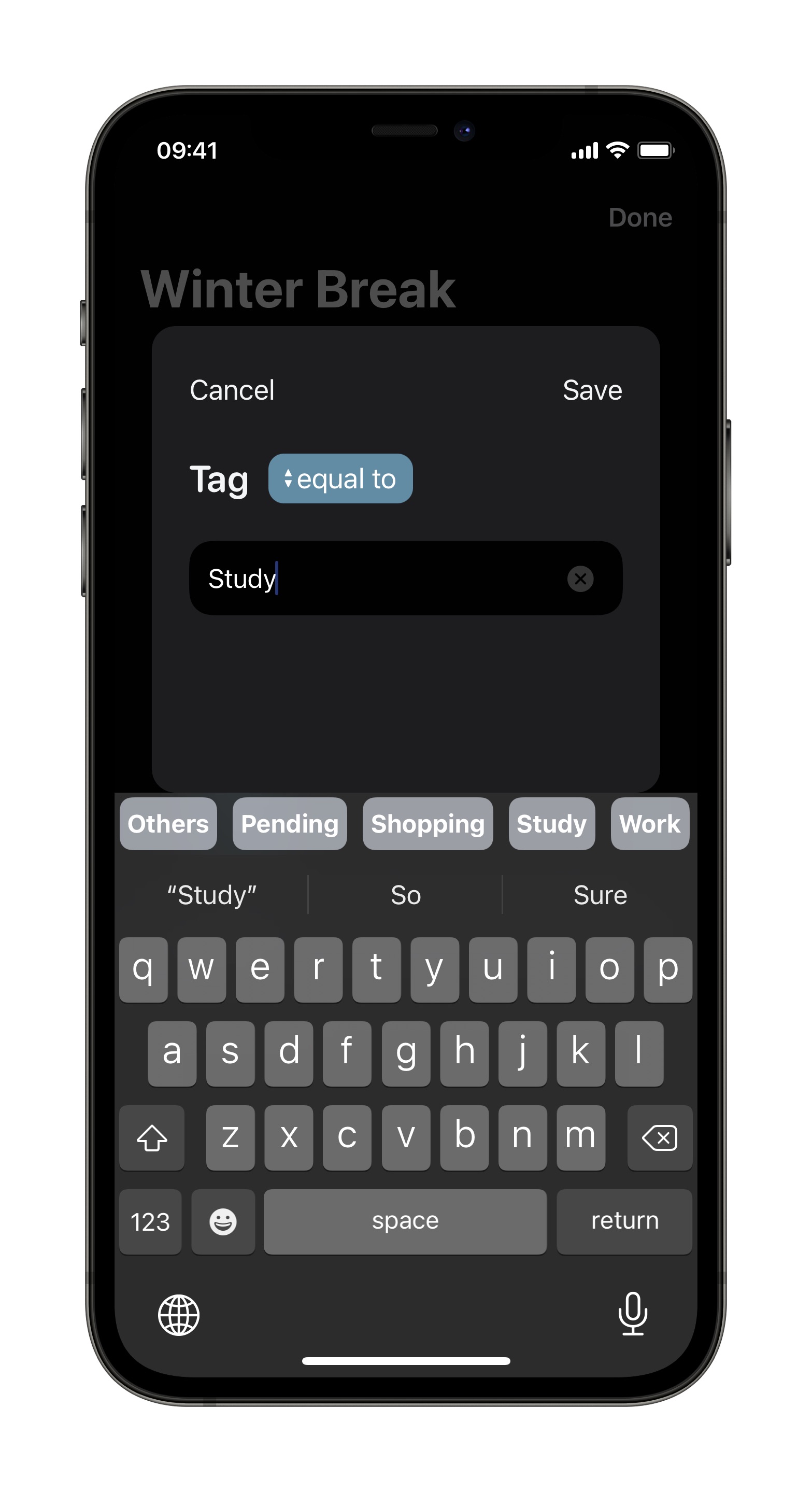Ahead
Ahead is a task-centered GTD(Get Things Done) App on iOS platform. It aims to help people schedule and organize tasks, track progress and improvement and avoid procrastination. It also features flexible late day, simple yet powerful category filters, eye-caring dark mode design and more. Public TestFlight: TestFlight link.
Key Features:
- 21-day task management and progress tracking keeps life and work organized and efficient.
- Strict due day mode plus incomplete reminder help stay motivated and say goodbye to procrastination.
- Up to 7 late days gives leeway to you and your tasks, with flexibility and accountability.
- Simple yet powerful filters let you navigate among multiple roles freely and confidently.
- Carefully-tuned system-wide Dark Mode. The auto switch follows your system preference or you can override the system setting if you like.
Duration: Jan. 2020 - Current
My Role: Project Leader, Core Developer, In charge of user research, usability testing, and design the user flows and user interfaces transition and animation and marketing.
Software Tools: Xcode, Key iOS Frameworks(UIKit, Cocoa Touch, CoreData, etc), Apple Human Interface Guidelines, Figma, Adobe XD, Adobe Illustrator
Project also credit to: Feiyou Guo(Co-Developer), Sherry Zhang(Designer)
My course presentation about Ahead from a design perspective: webpage, PDF
Our Logo:

Our Posters:
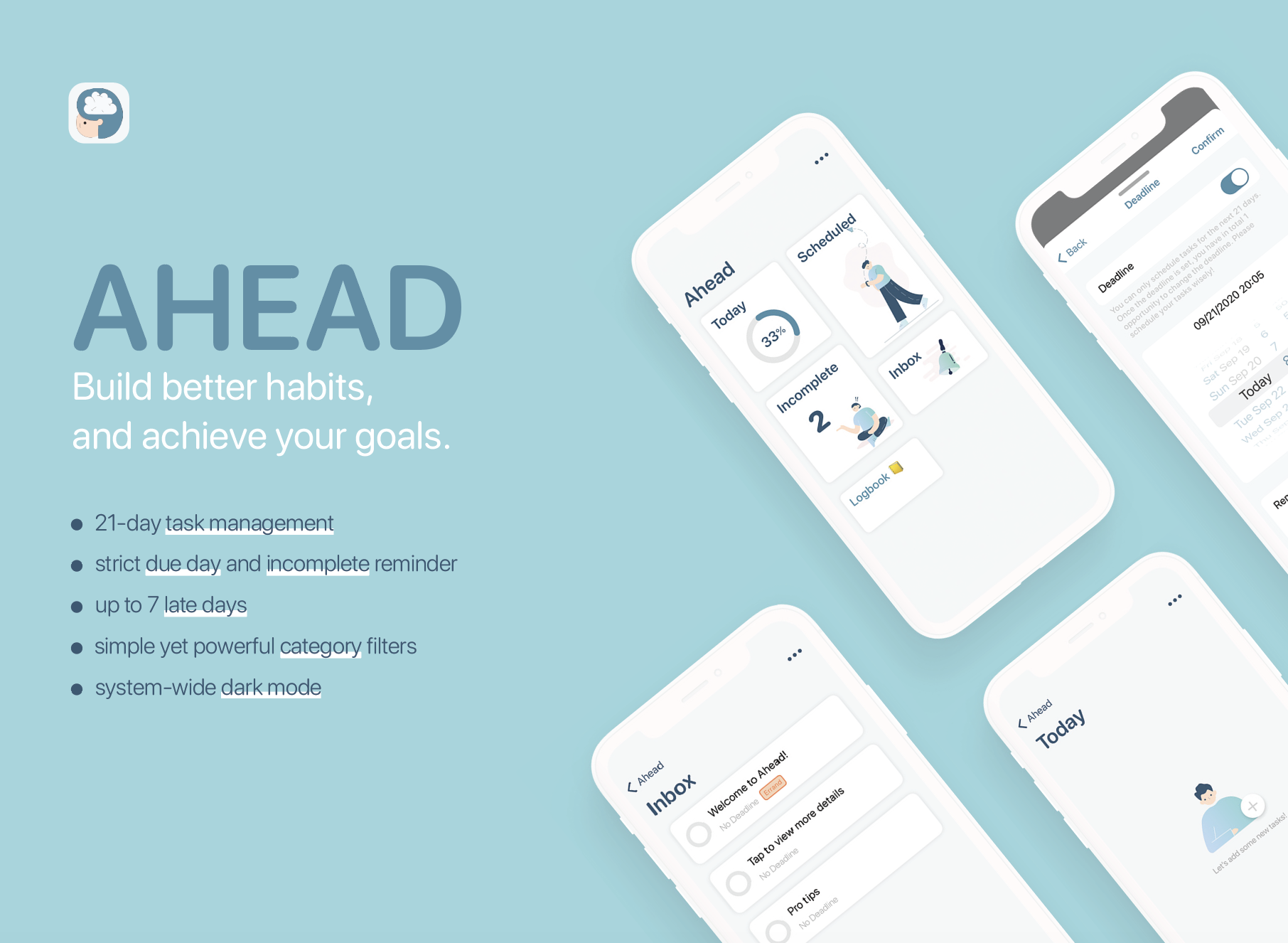
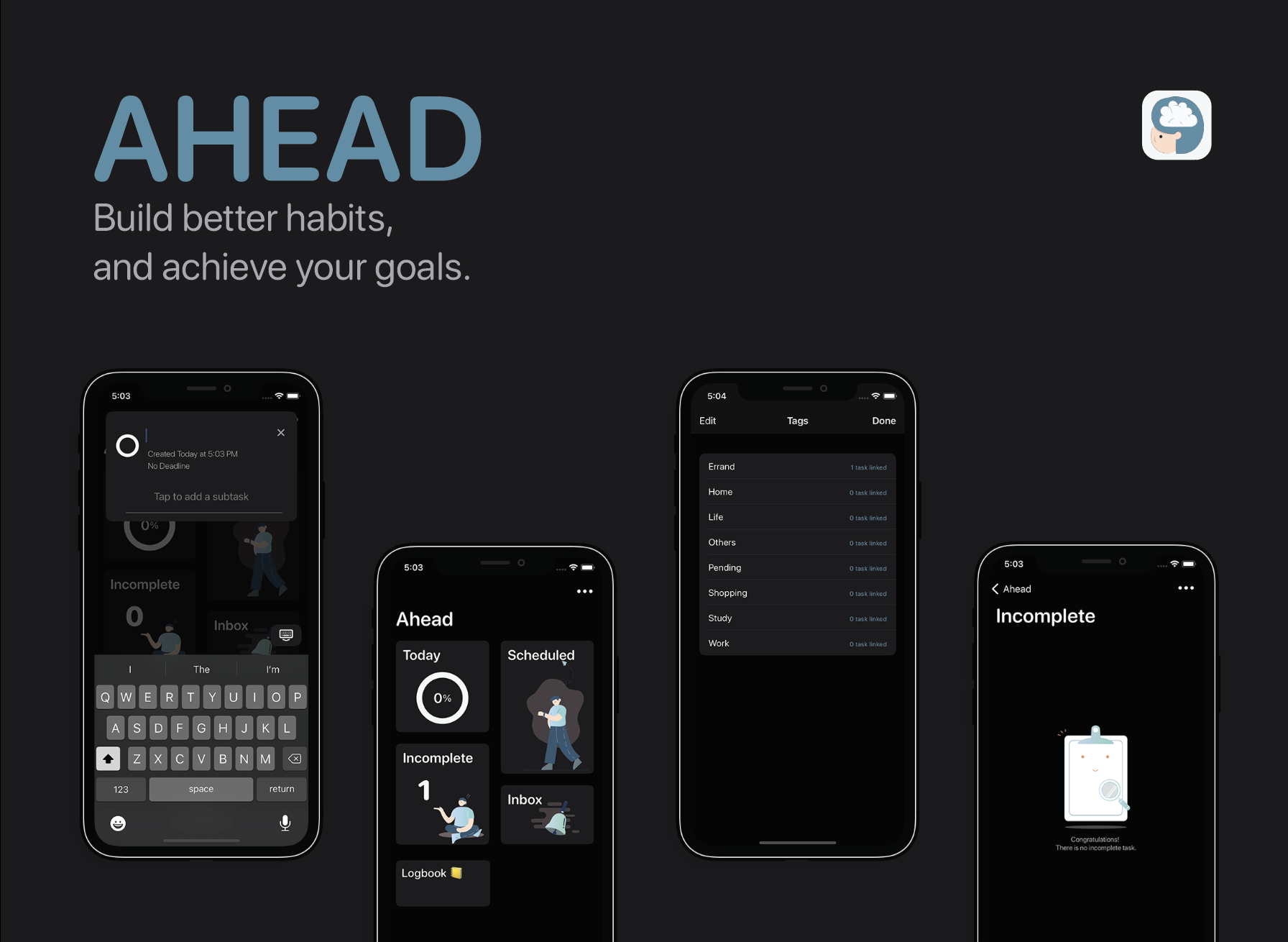
Our Promo Video (also credit to Sherry Zhang):
Problem Space
Uncertainty and changes are life constant, particularly during the pandemic and the work-from-home period. As those challenges emerge, the productivity plummets. Imagine: sitting in front of the computer, we are constantly interrupted by “BREAKING NEWS” on Twitter, disturbed by food or mail delivery calls, or even diverted by colleagues’ or friends’ bombarding messages on Slack, etc. The balance between work and life diminishes, and overtime becomes an unquestionably new normalcy.
How to help people manage their time like a normal day in the office or school? How to help them avoid overworking issues?
Design Questions
How can we help people solve their pain of low productivity and procrastination, keep them motivated and focused while still maintain flexible yet accountable for their tasks?
How our interfaces and interactions should look like to provide personalized and contextually-aware information?
User Research and Analysis
According to our user research and analysis, over 60% of participants, including students, university faculties, engineers and employees, feel less motivated and productive when working/studying from home. They tend to postpone their tasks right before or even after the deadline. Participants also expressed concerns for being able to focus on and maintaining their self-discipline.
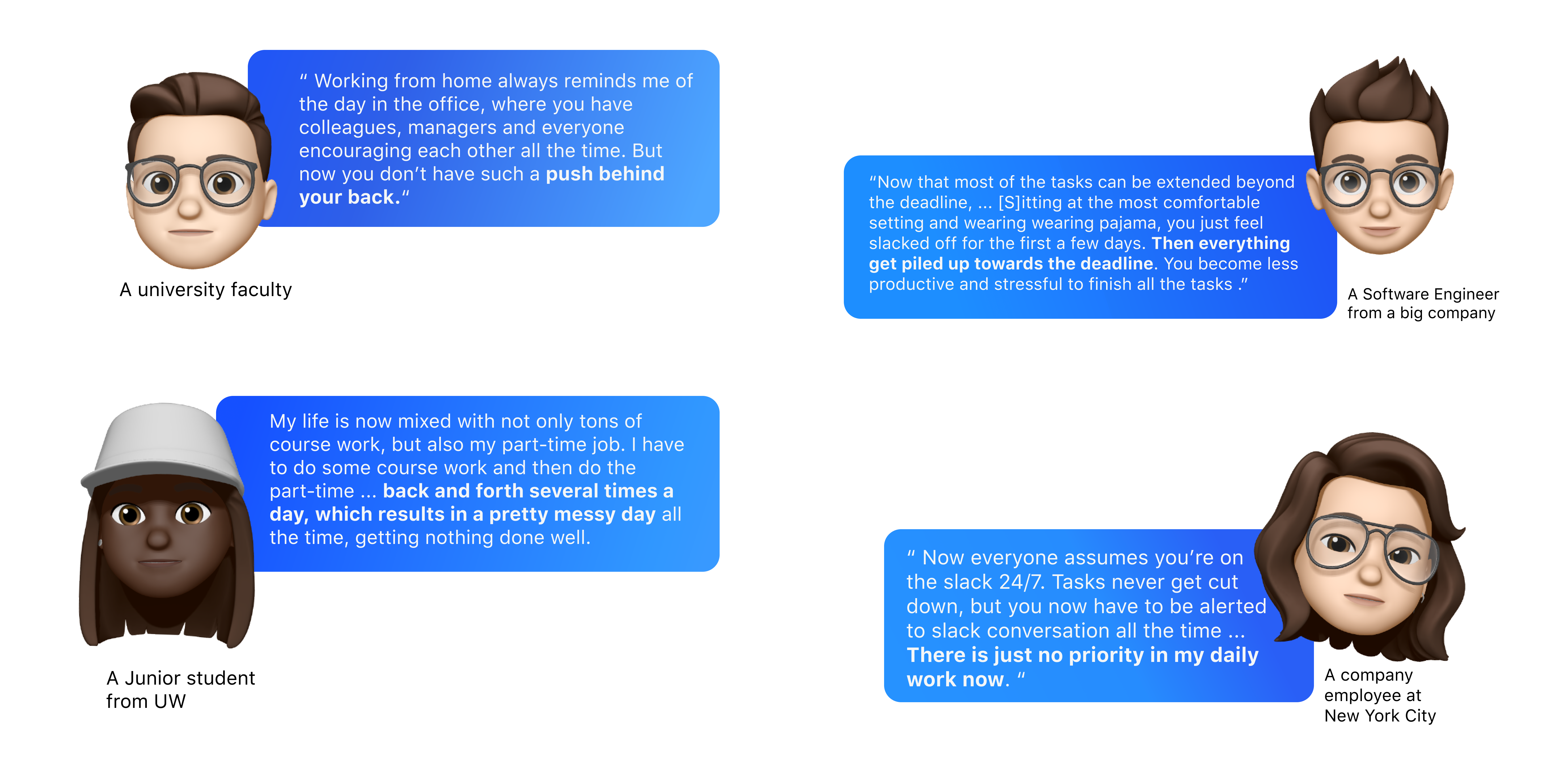
Top 4 major issues we identified with respect to using Todo app:
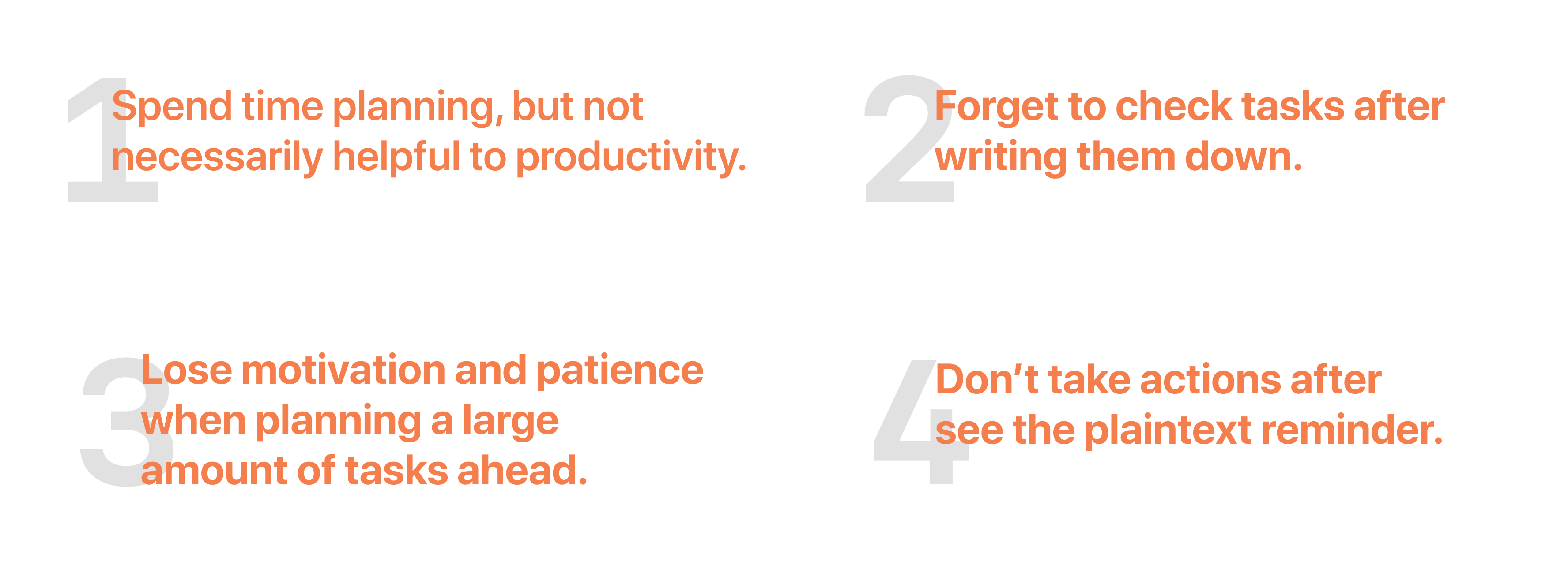
User research takeaways:
- People need some psychological pushes and incentives to keep them motivated, energetic and productive when working from home.
- Working/studying from home creates a slacked-off environment, which leads to a messy and less organized schedule.
- The lack of face-to-face communication disrupts the workflow and priorities during work.
Competitive Analysis
While half of them use different levels of Todo app as their main task management and even 手帳(てちょう Agenda/Panner Book), few of them feel like the tool brings them motivation and pushes them forward. A lot of participants commented that those tools eventually become a place where they list everything they need to do and then get overwhelmed.
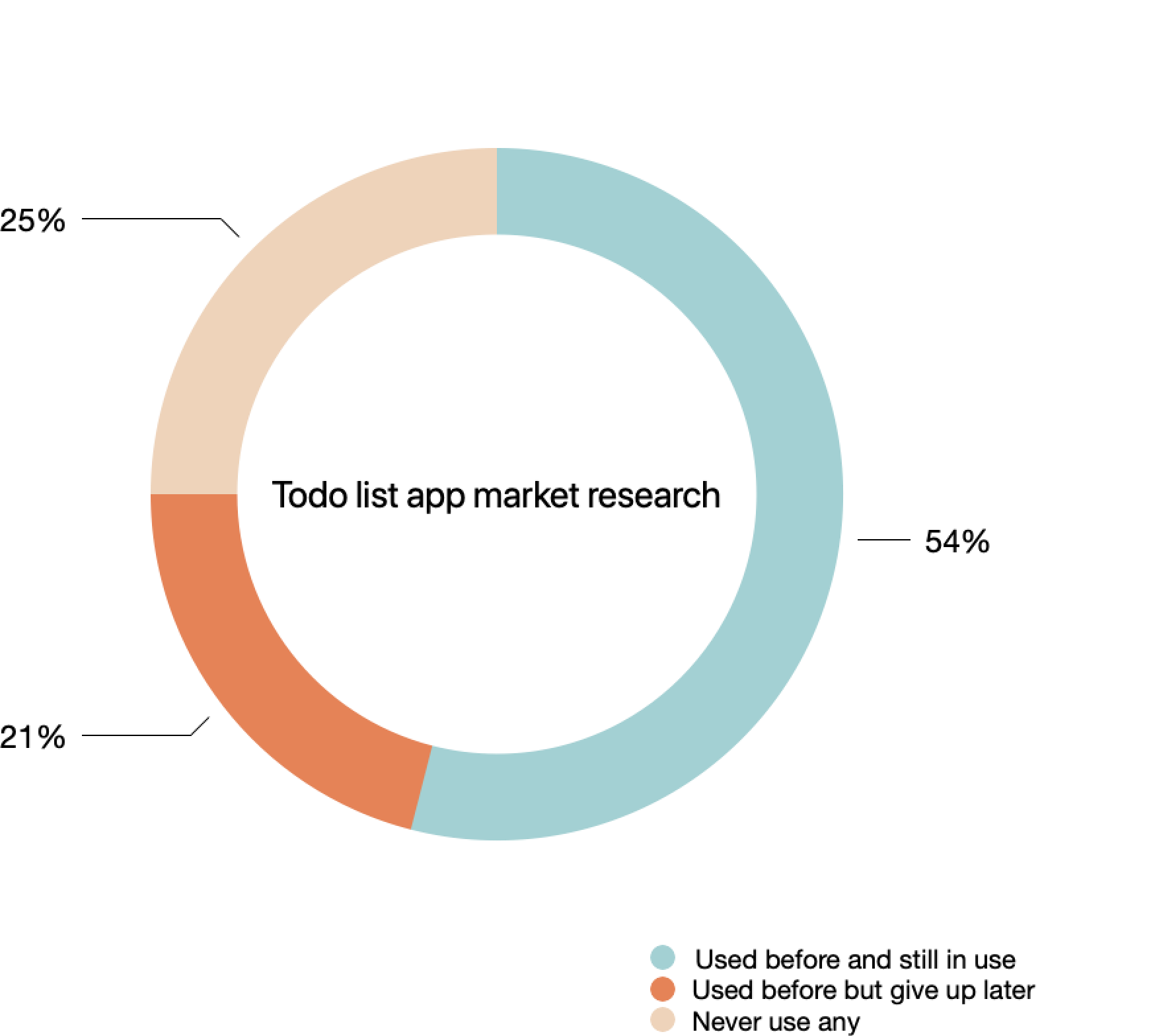
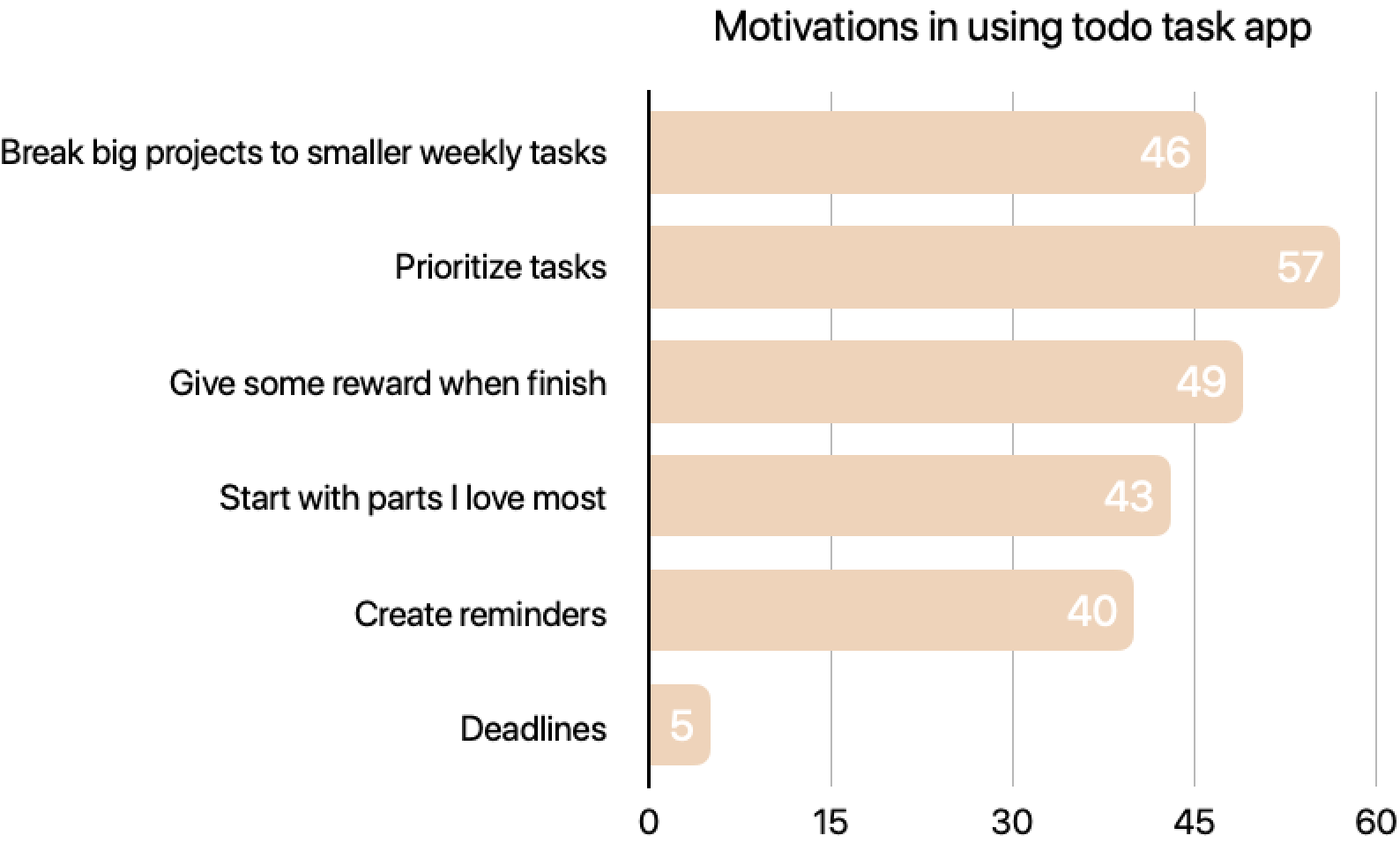
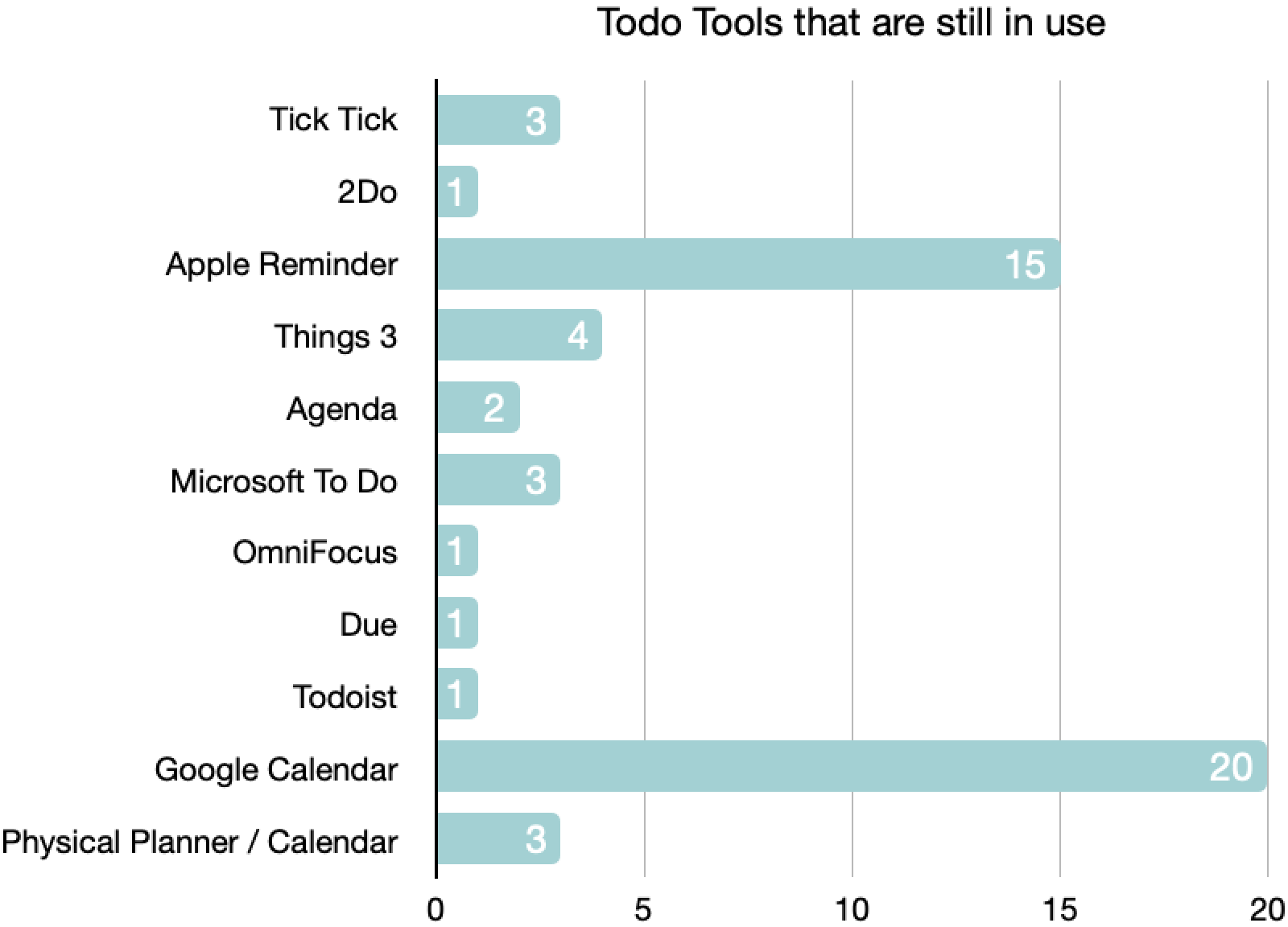
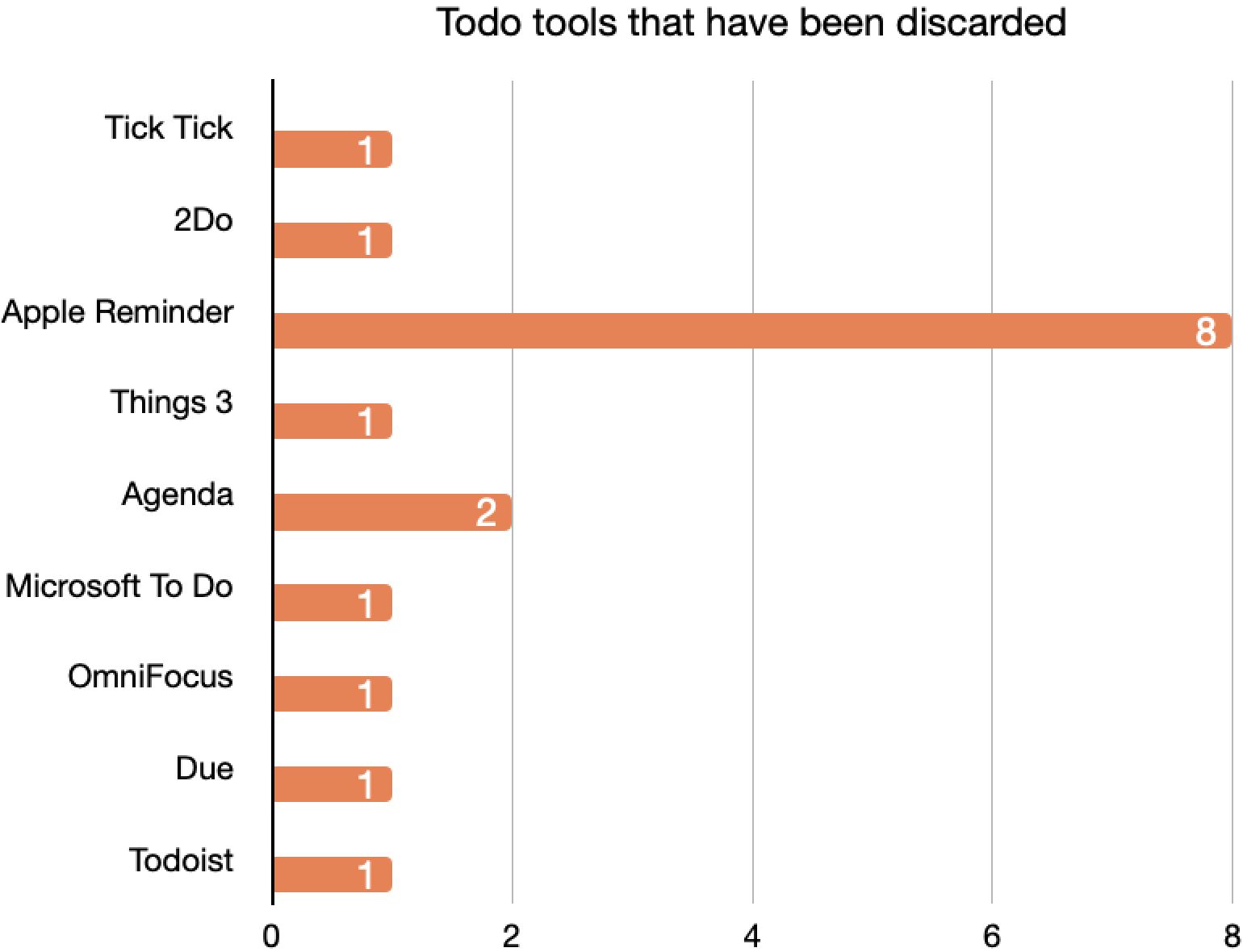
- Apple Reminder
- Powerful integration within Apple’s ecosystem.
- Simple and straightforward.
- Easy to use.
- Checklists keep me on schedule.
- Advanced Todo List App
- Quick adding and categorizing.
- Full-integration with Calendar and Reminder.
- Team Collaboration across platform and devices.
- Based on Get Things Done philosophy.
- Powerful tag system that allows me to prioritize important tasks.
Combined with user research and analysis and market research, we have designed following functions that stands out among others
Innovations in Ahead:
- Progress tracking visibility
- Incomplete warnings
- Contextually-aware Late days
- Categories filters (based on tag, time, title, checklists, due day and so on)
- Prioritizing tasks
- Vacation Mode (coming soon)
Final Design
Onboarding
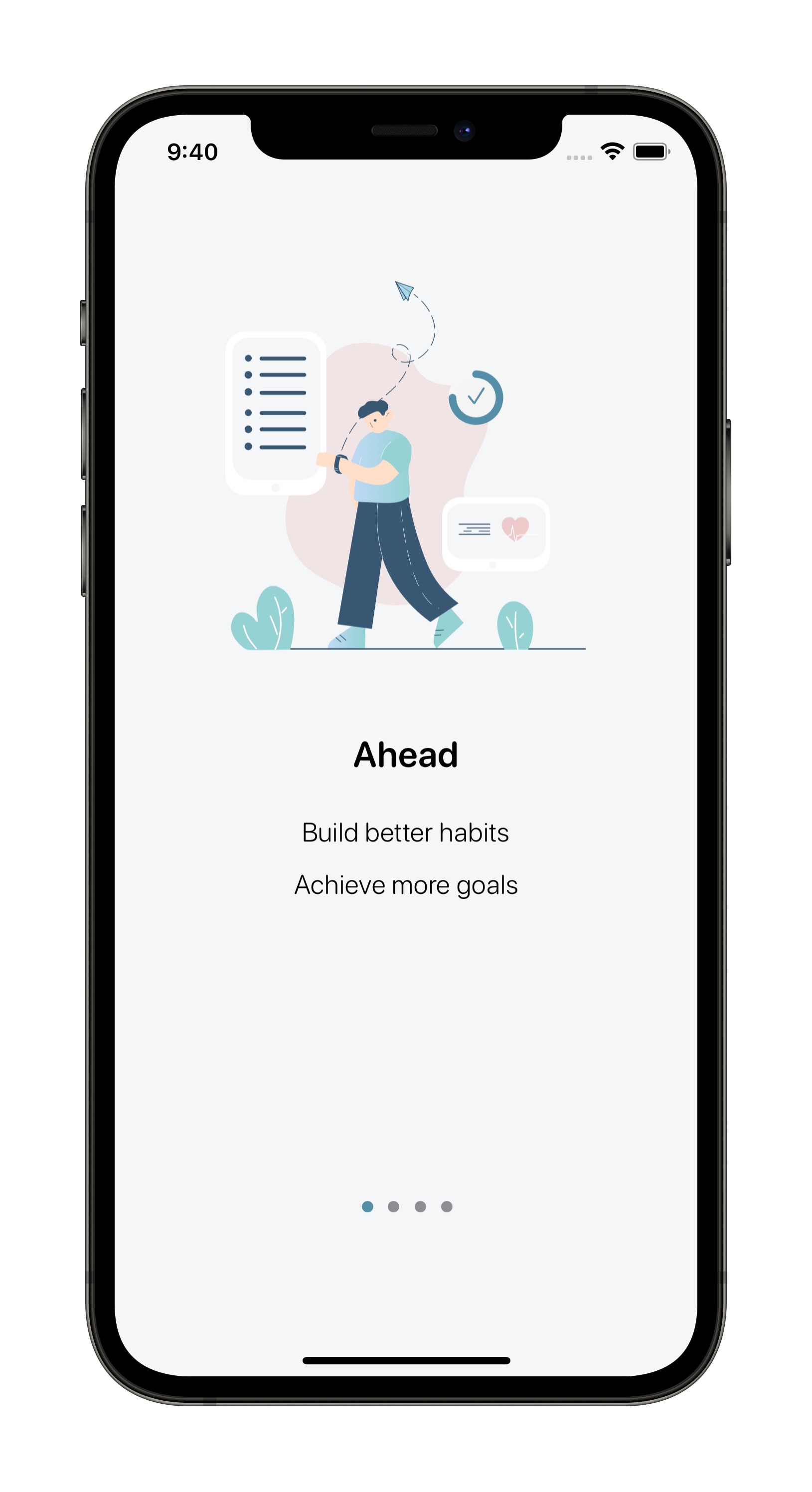
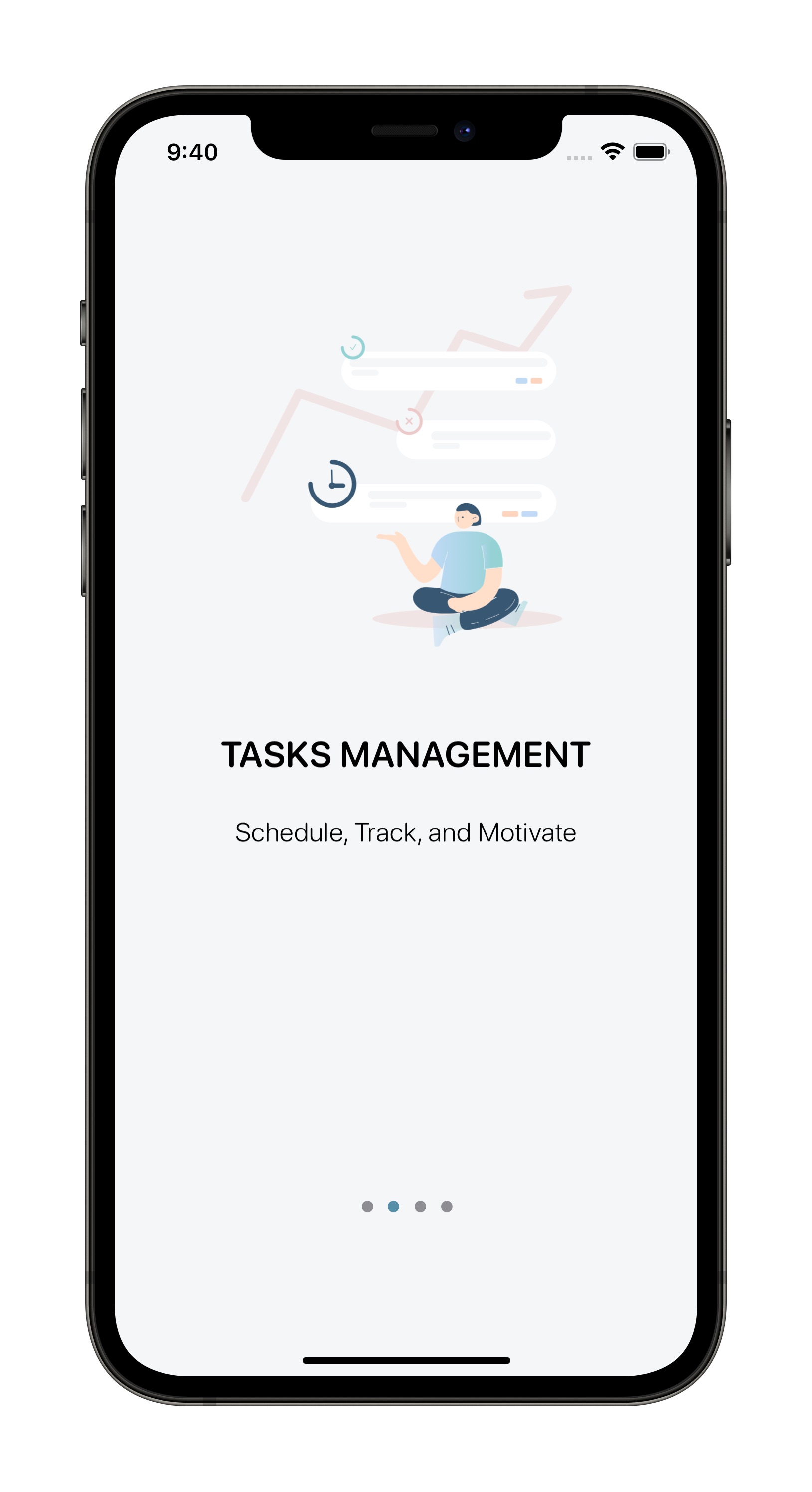
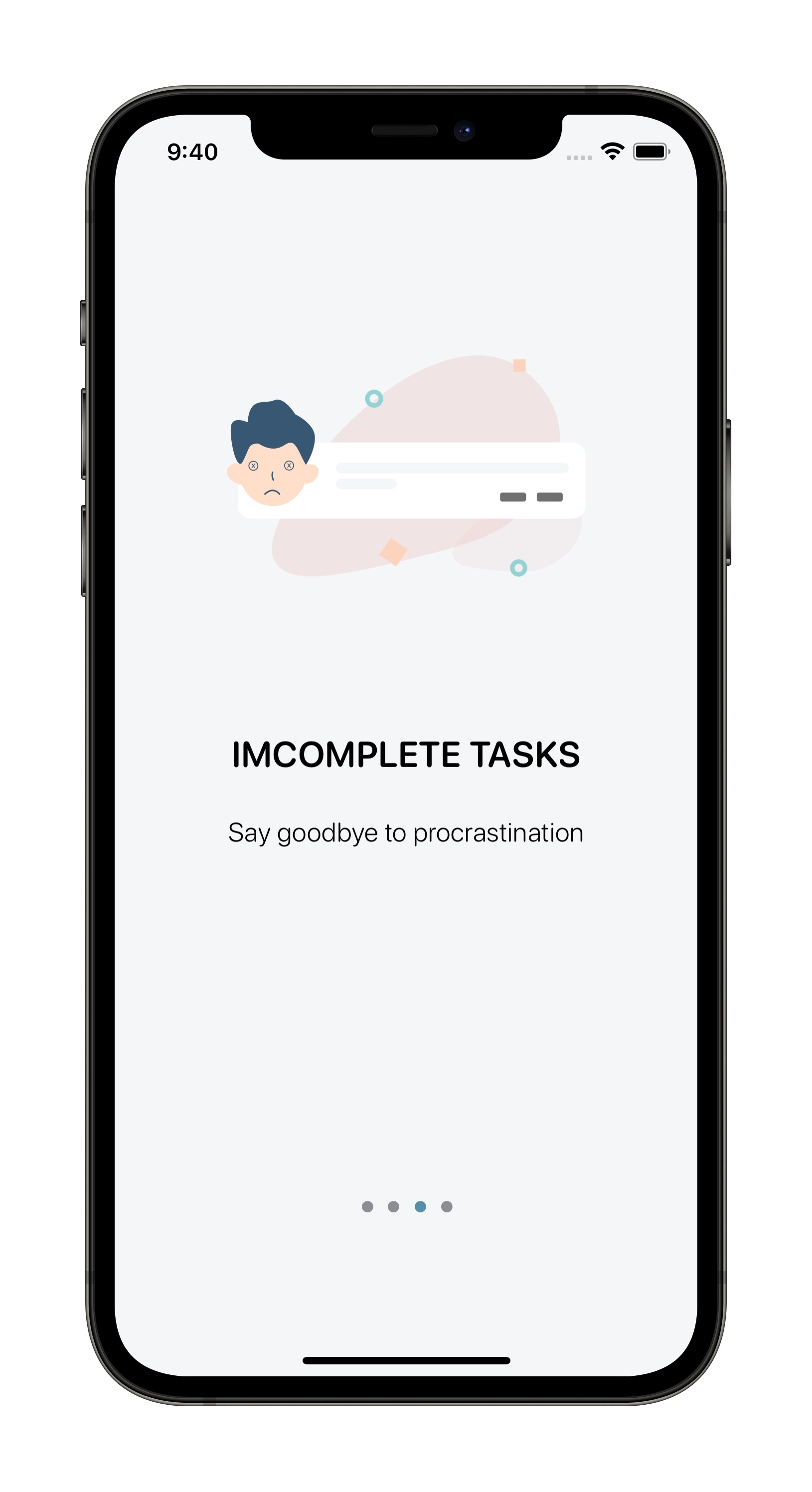
Home Screens
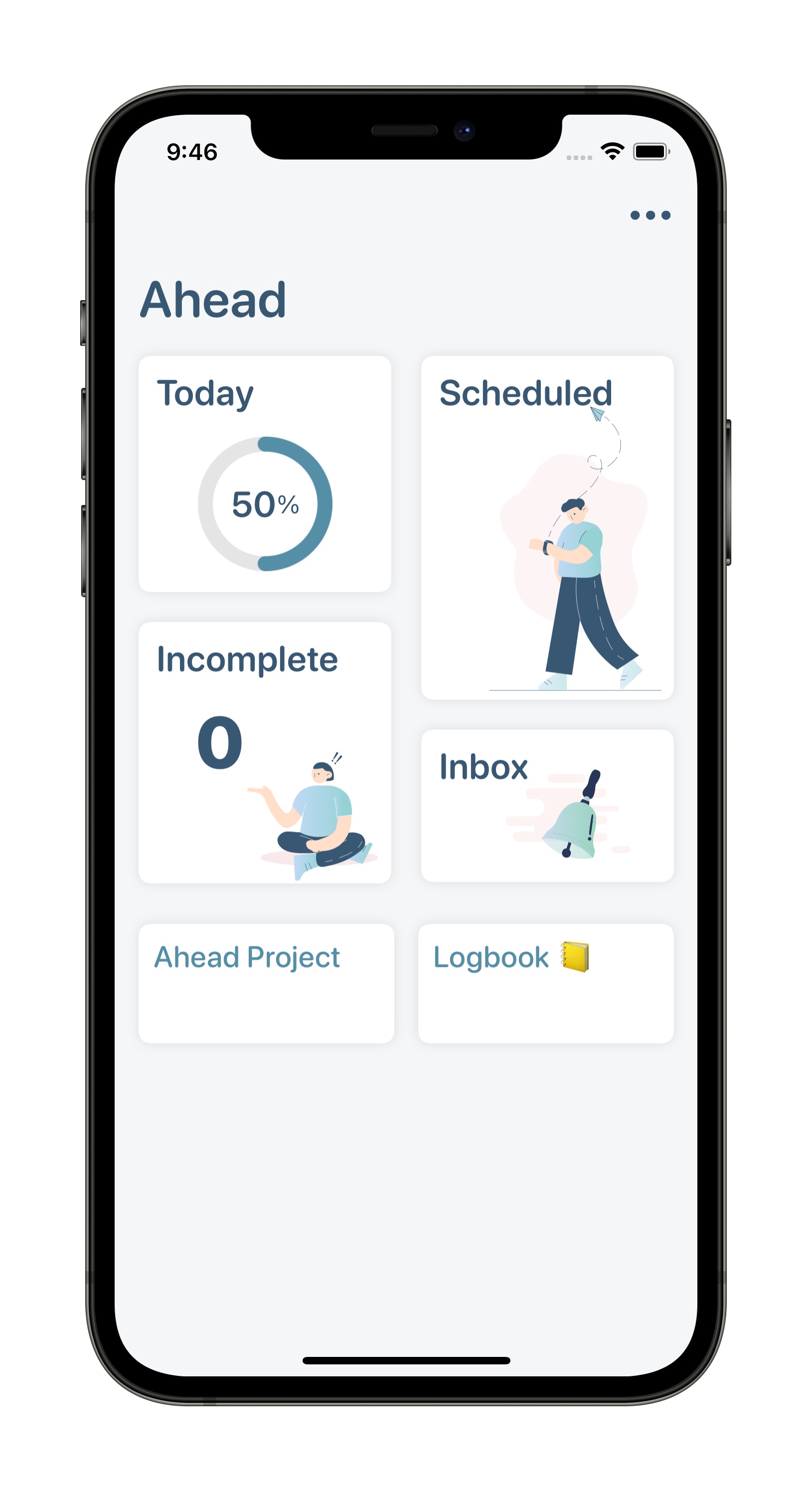
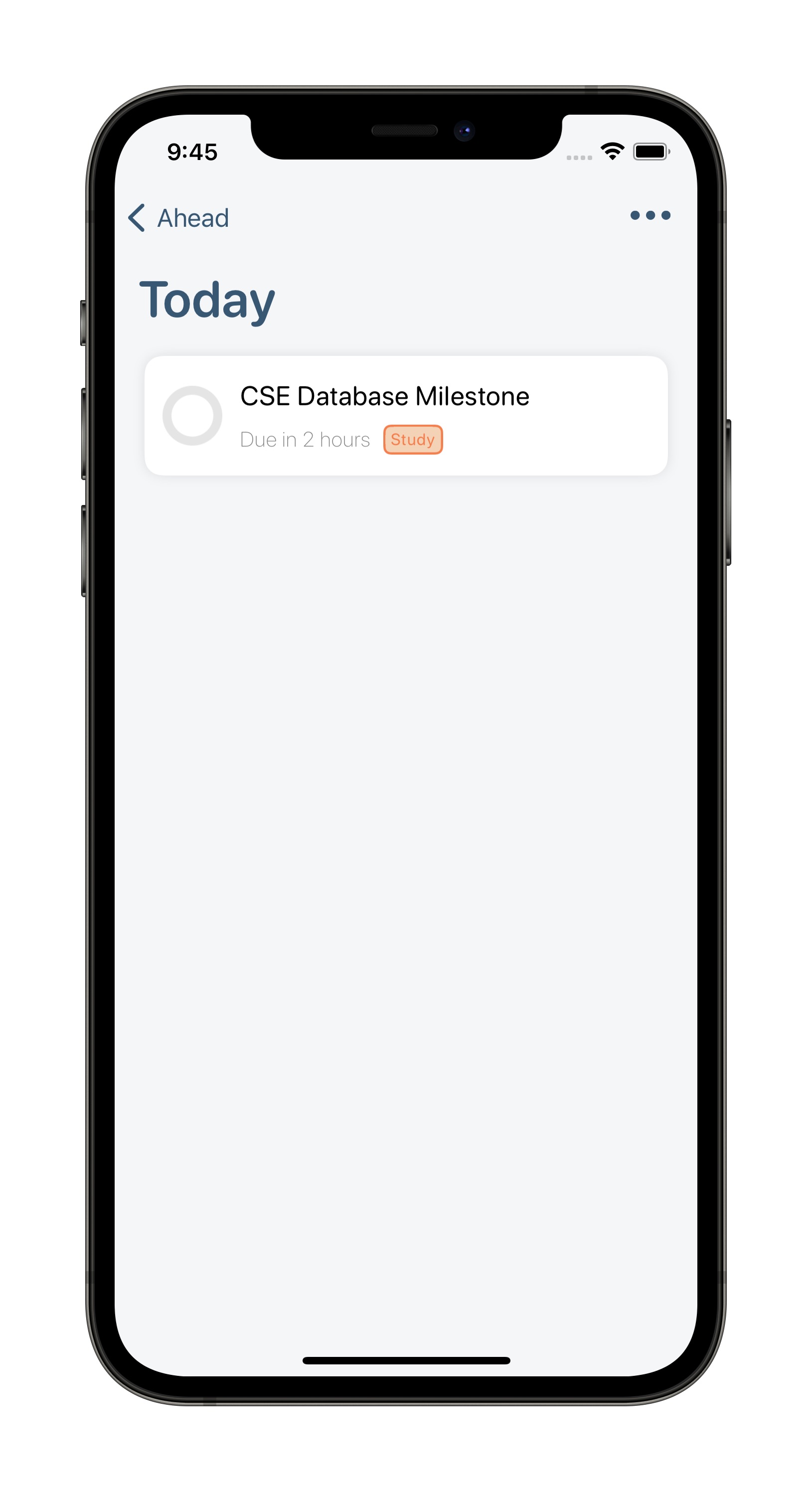
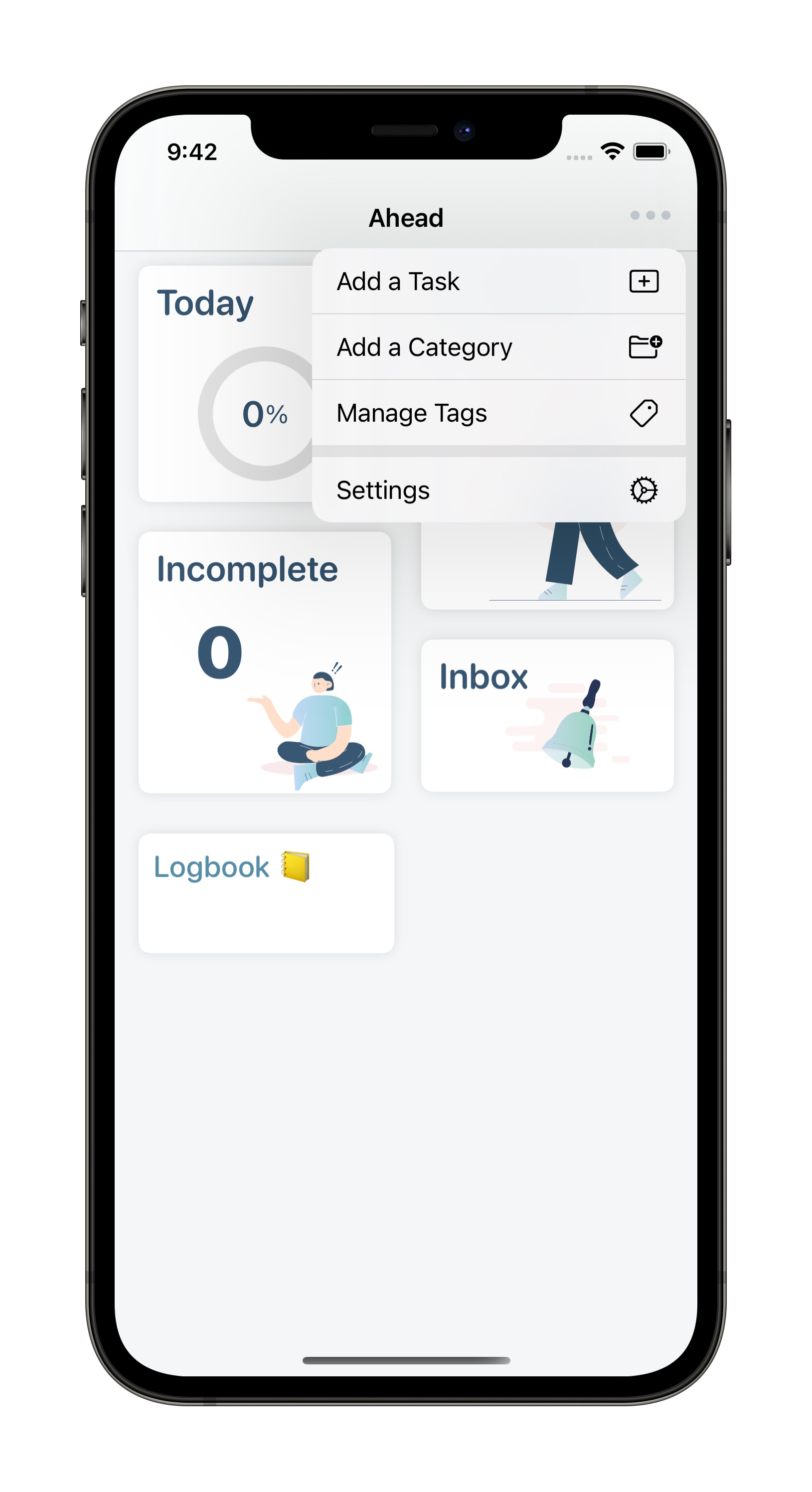
Category Filter
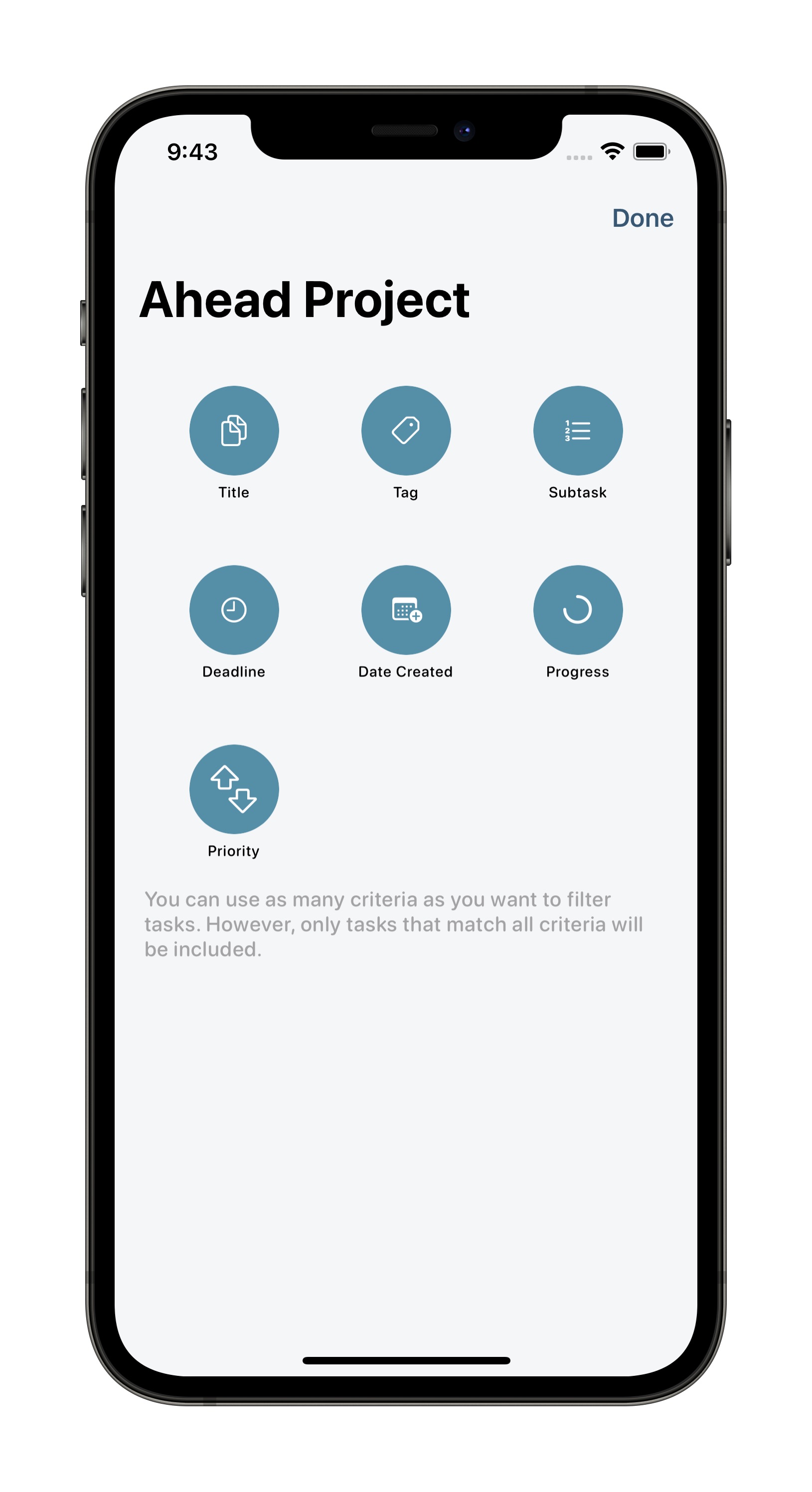
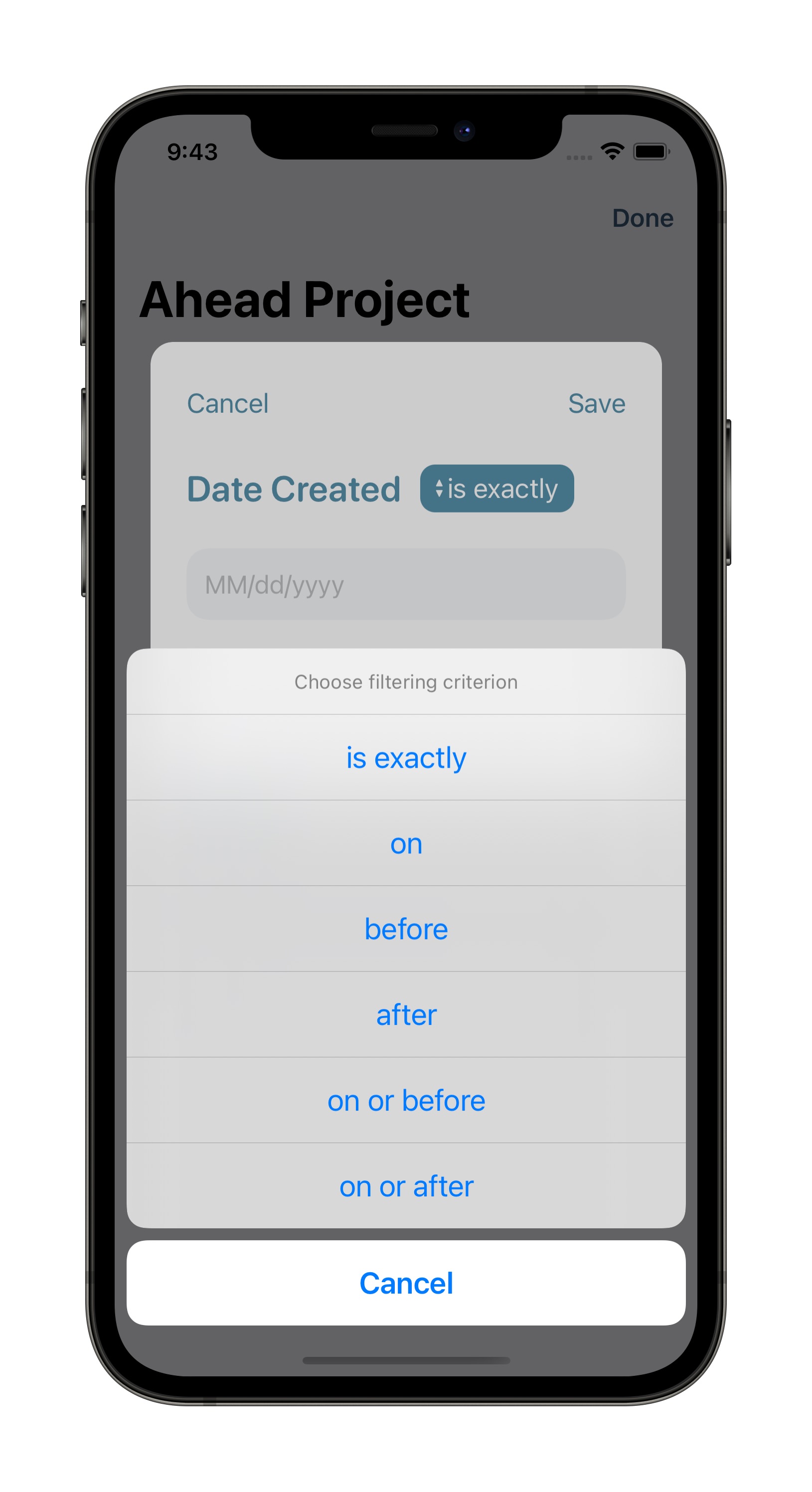
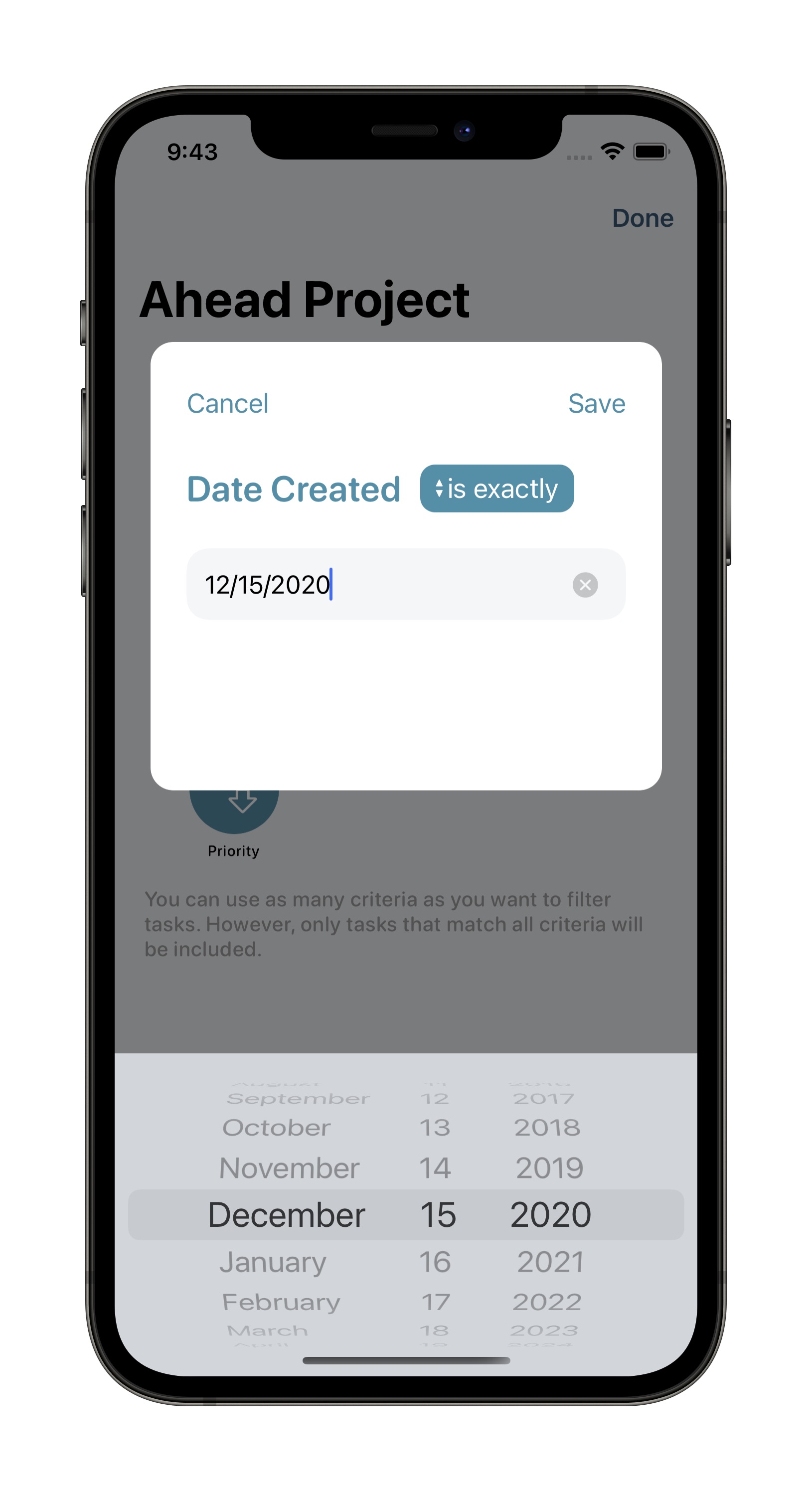
Tasks
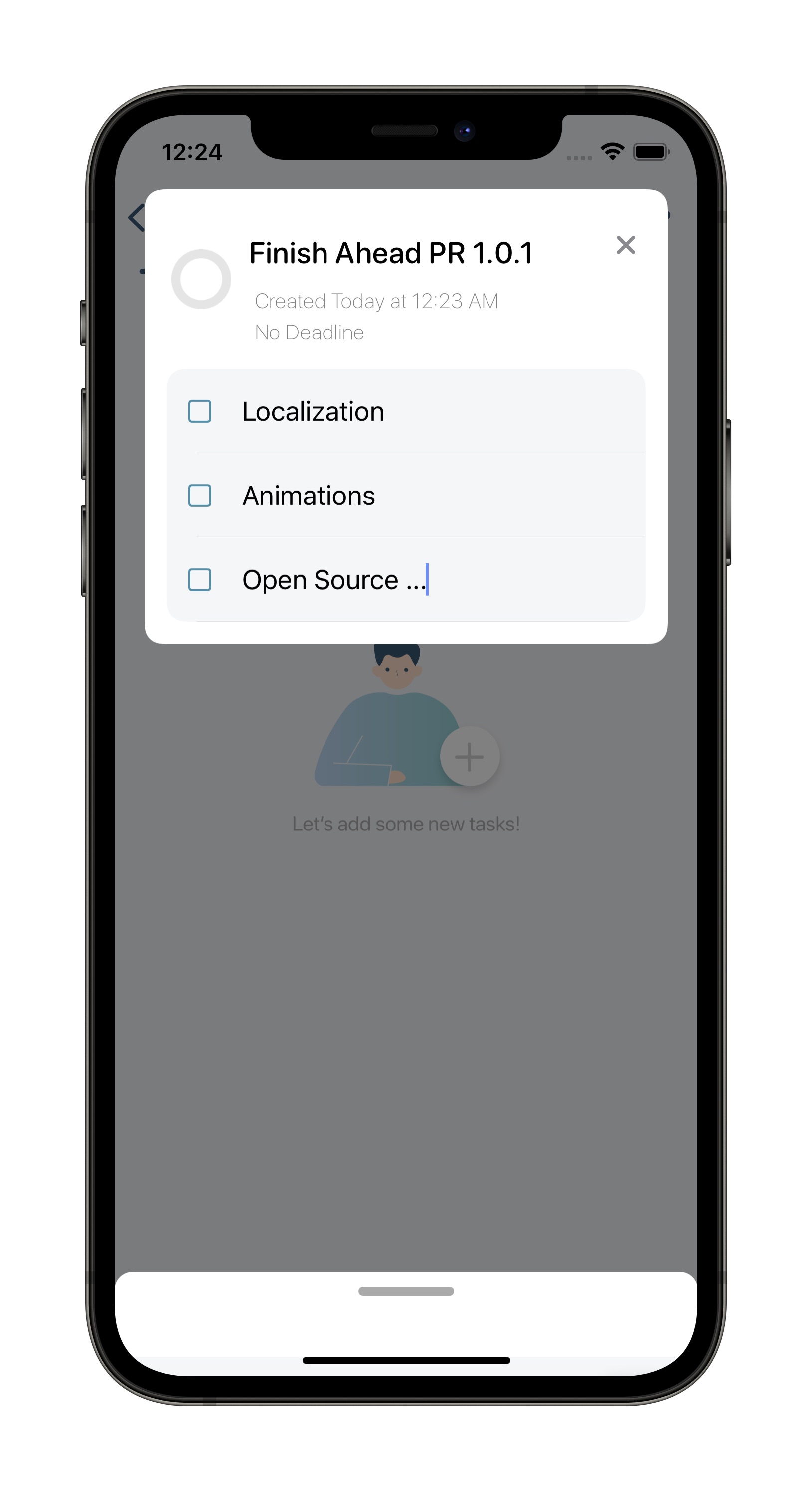
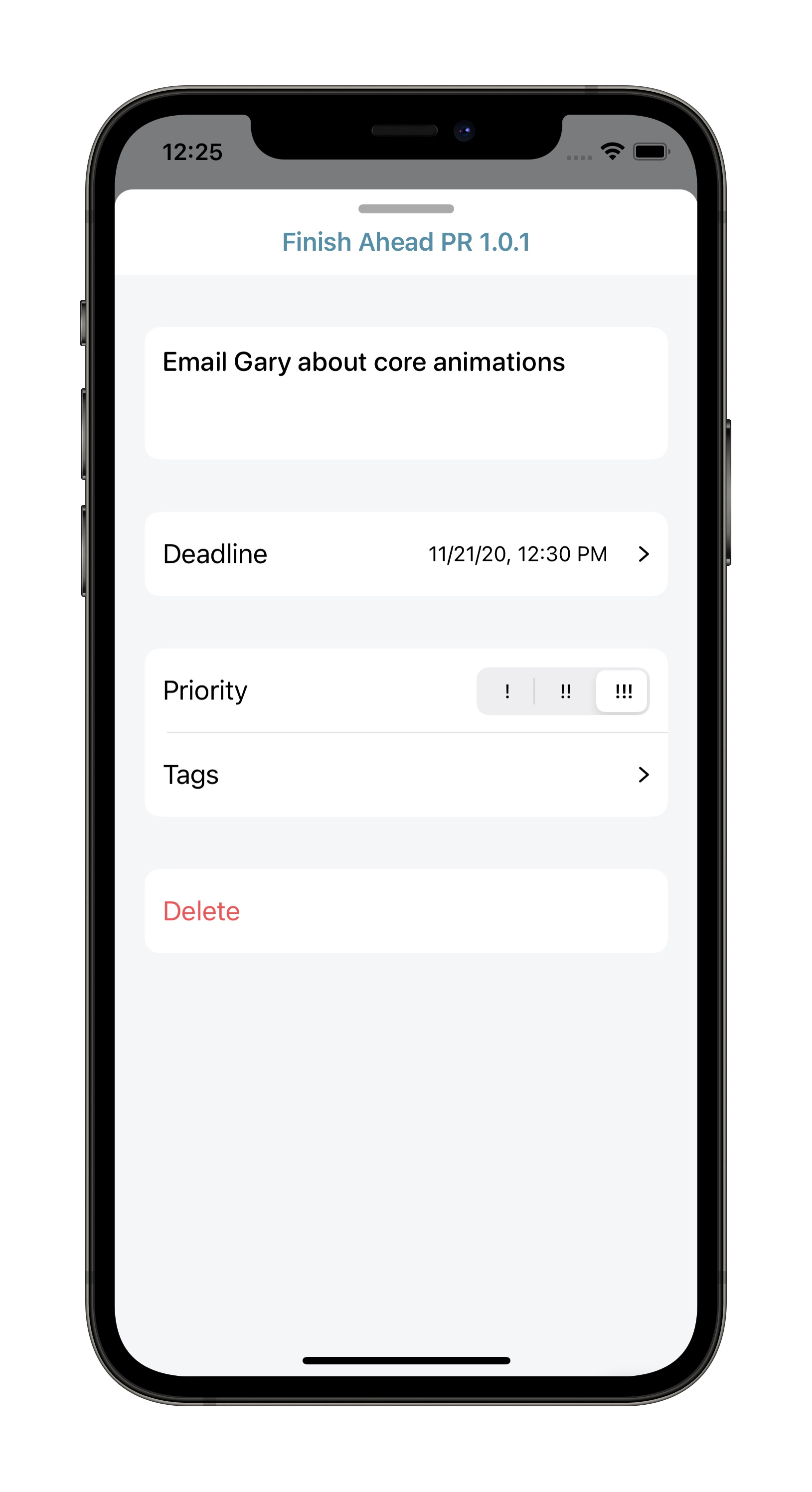
In-App Contextual Warnings & Auto Categorization
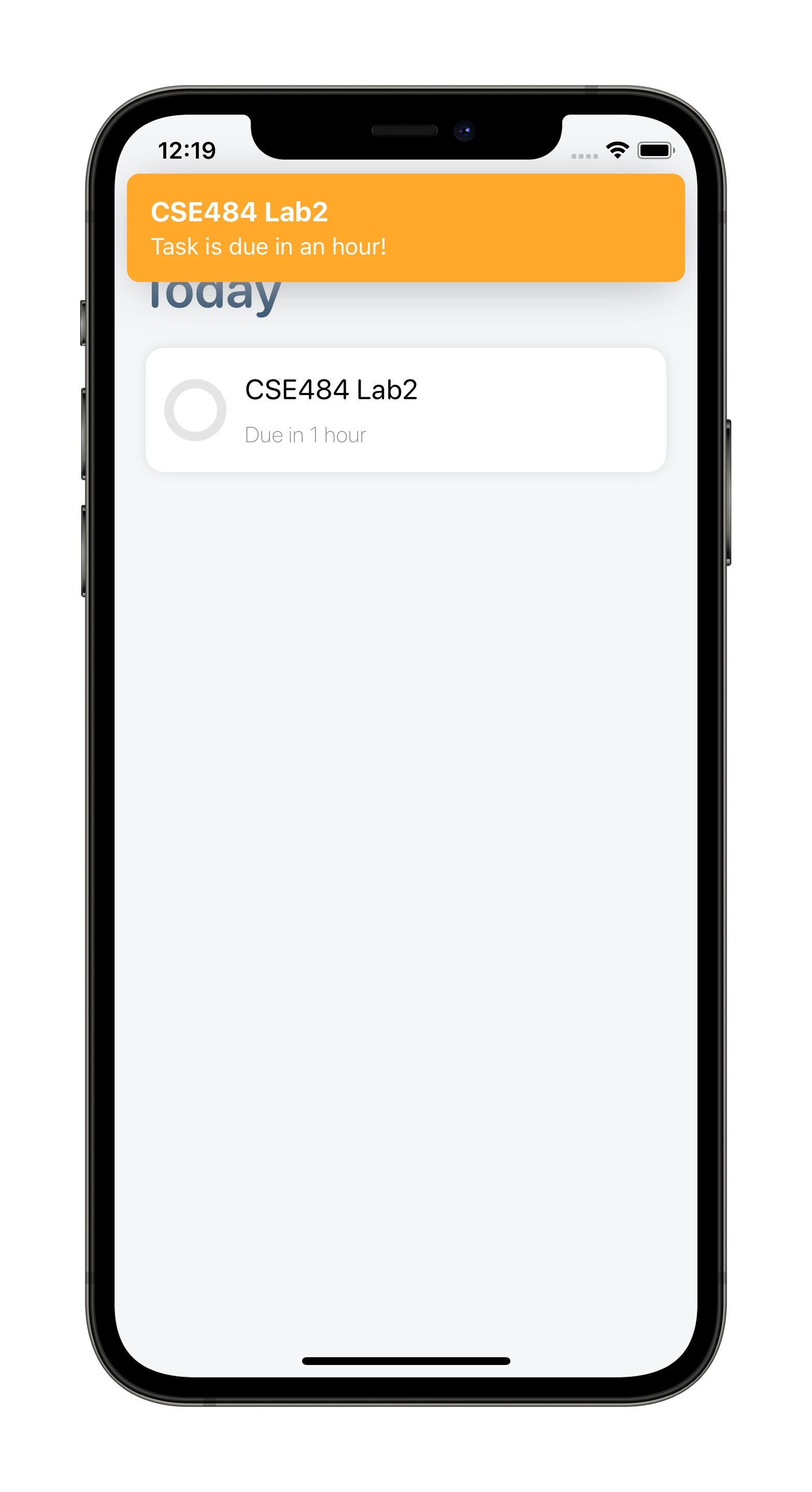
Dark Mode


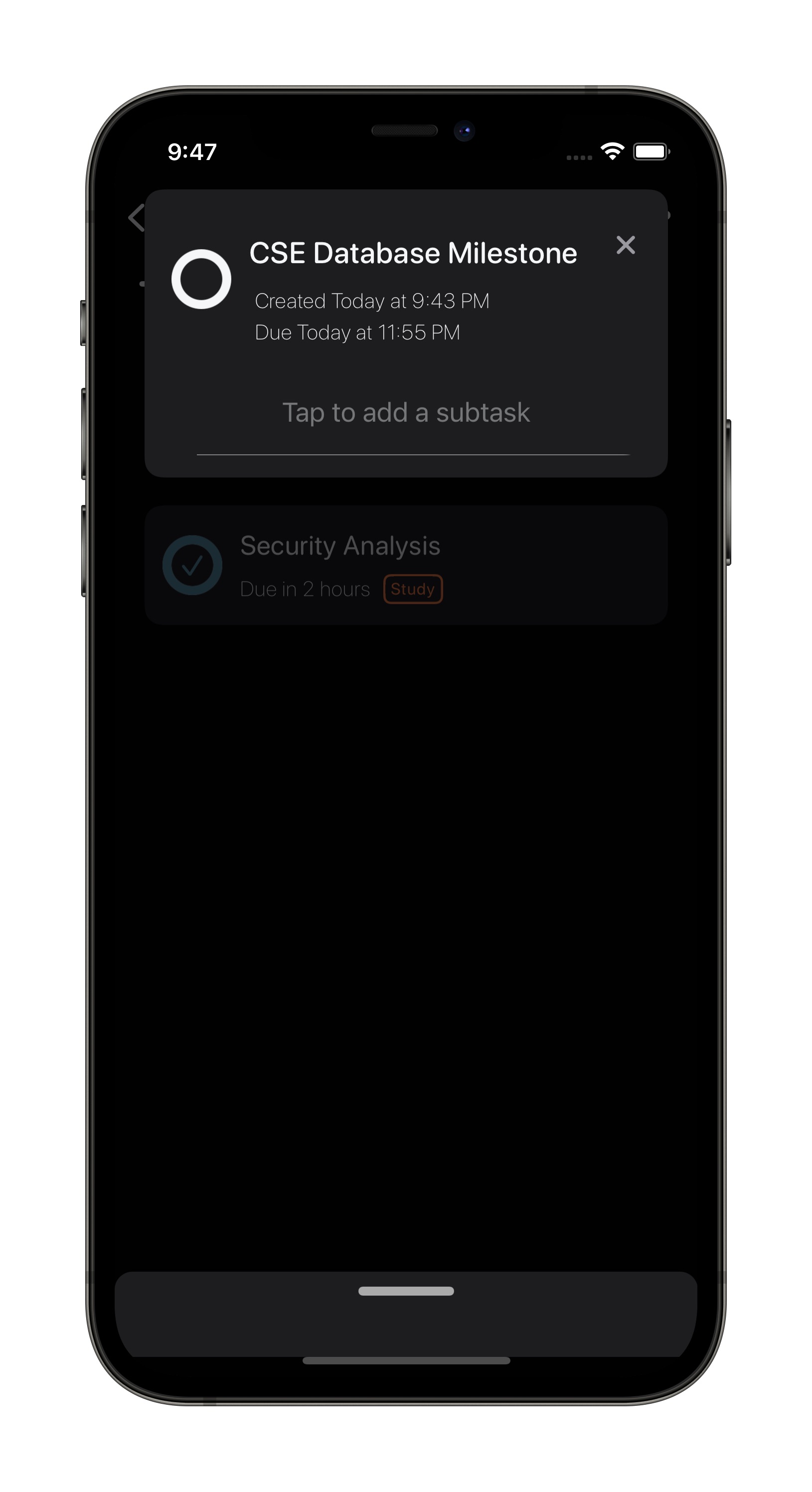
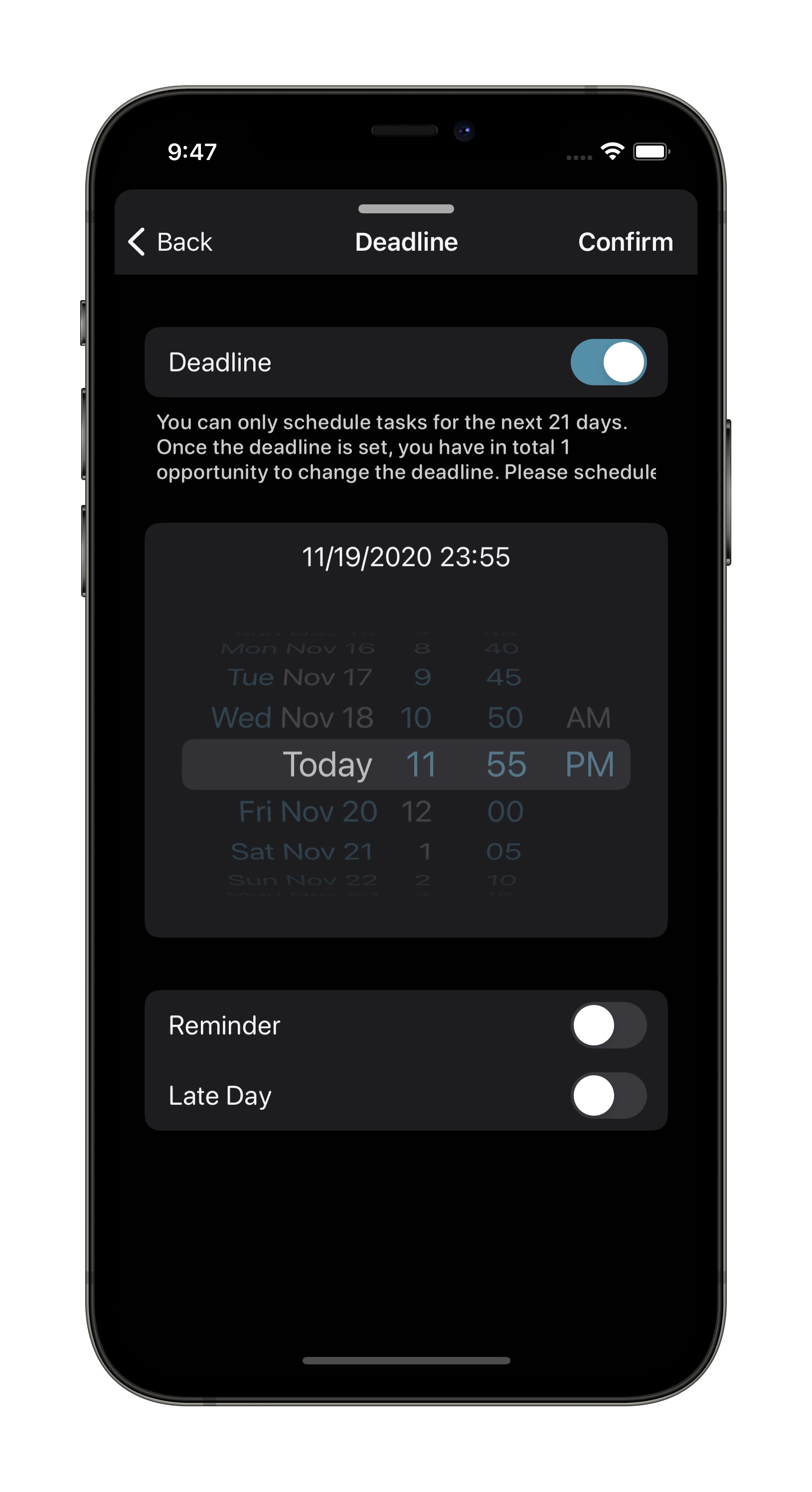
Style Guide
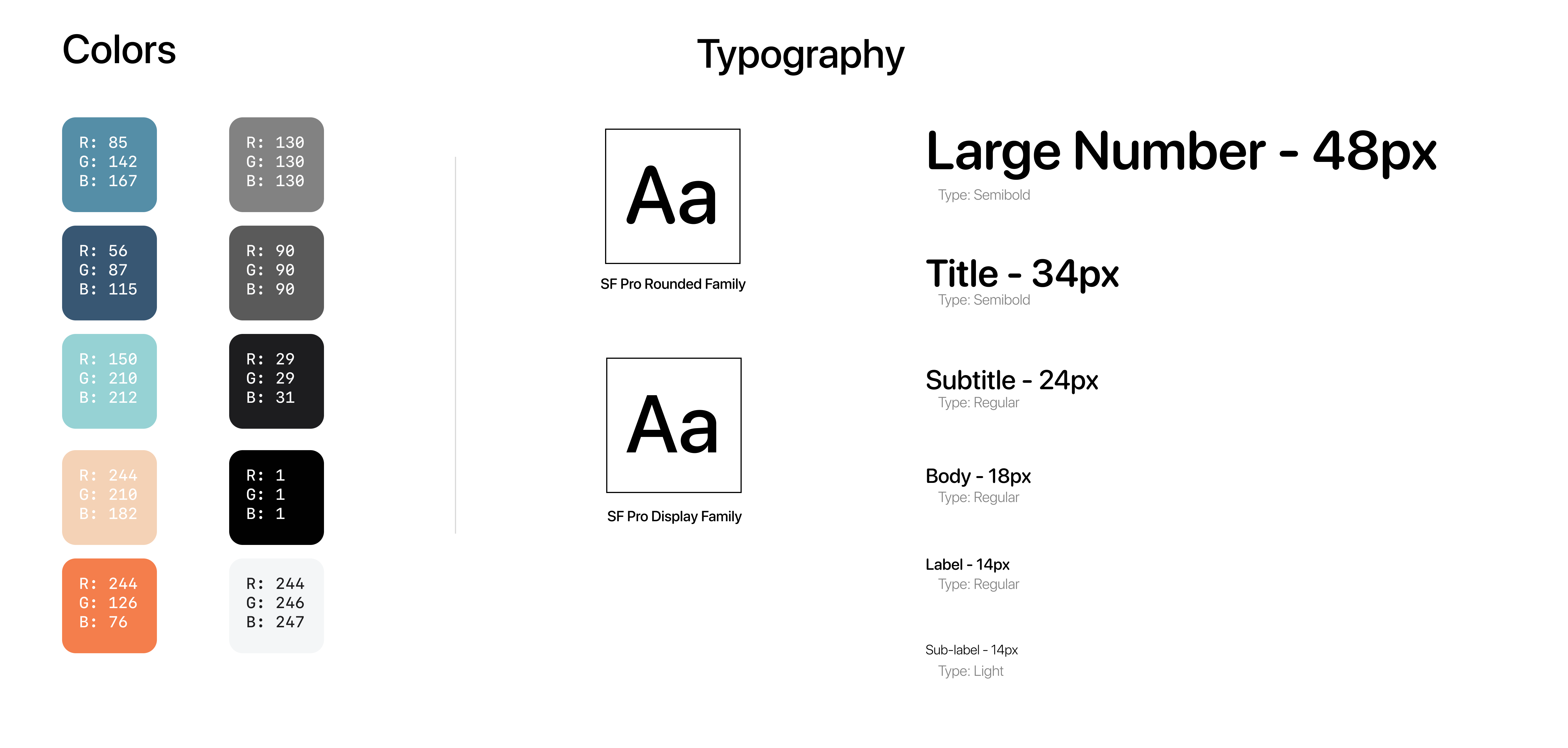
Reflection and Future Vision
This project unveils a huge opportunity for me to explore and dive deep into the realm of software engineering and design while carrying out foundational HCI practices, such as interaction design, user research, and analysis that, in turn, drive the design of user interfaces and user flows. Because of the nature of this project, I have the chance to learn and practice key frameworks on iOS, such as UIKit and CocoaTouch, understanding their underlying intentions and interactions they afford, how combinations of UI elements contribute to or hurt overall user experience. It also gives me valuable resources to lay my hands on avant-garde technologies, such as SwiftUI.
The development of this project creates a meaningful and valuable connection between academic concepts and real-world software engineering. Design patterns such as delegate, callback, observers, singleton offer me a lot of inspirations and flexibility when dealing with complex issues. Drawing parallels from and implementing module designs, generics and MVC patterns that are highlighted during classes allow me to write understandable, scalable, and changeable code when facing increased complexity.
While this project offers various opportunities, it also poses serious challenges and uncovers many aspects that need dire changes. For instance, our app architecture experienced a drastic change due to ill and less effective communication with our design friend. And some expedient solutions I conceived require more modification to meet the standard software engineering practices. Combined, these challenges set a higher standard, pushing me to learn higher and more advanced techniques about software engineering in the future.
We have prepared a wide variety of features and functionalities drawing from the user research and we will add them incrementally to Ahead in the future. Features such as Widget in iOS 14, duplicate tasks more flexibly and easily are in our high priority list. Furthermore, we discovered that reinforcing good behaviors and improvements by offering small, staged rewards, even psychological rewards, can help users accomplish their goals one by one and create a sense of achievement for them to proceed further. Thus, we are preparing a statistics page that is fully customizable and visually appealing and a reward system that advocates better habits and can be shared and competed among friends.
Stay tuned! –>